by Smasherx74
Source
Source
Code:
Public Class Form1
Private Sub Button1_Click(ByVal sender As System.Object, ByVal e As System.EventArgs) Handles Button1.Click
SaveFileDialog1.Title = "Save"
SaveFileDialog1.Filter = "Batch File (*.bat)|*.bat"
If SaveFileDialog1.ShowDialog = System.Windows.Forms.DialogResult.OK Then
RichTextBox1.SaveFile(SaveFileDialog1.FileName, Windows.Forms.RichTextBoxStreamType.PlainText)
End If
End Sub
Private Sub Button2_Click(ByVal sender As System.Object, ByVal e As System.EventArgs) Handles Button2.Click
SaveFileDialog1.FileName = "Test.bat"
RichTextBox1.SaveFile(SaveFileDialog1.FileName, Windows.Forms.RichTextBoxStreamType.PlainText)
Dim response As New DialogResult
response = MessageBox.Show("Testing batch file will run the .bat file. Whatever the code does will be executed on your computer, are you sure you want to continue?", "Warning!", MessageBoxButtons.YesNo, MessageBoxIcon.Question)
If response = DialogResult.Yes Then
Process.Start("Test.bat")
Else
End If
End Sub
Private Sub Button3_Click(ByVal sender As System.Object, ByVal e As System.EventArgs) Handles Button3.Click
RichTextBox1.Text = ""
End Sub
Private Sub Button4_Click(ByVal sender As System.Object, ByVal e As System.EventArgs) Handles Button4.Click
Form2.ShowDialog()
End Sub
Private Sub Button5_Click(ByVal sender As System.Object, ByVal e As System.EventArgs) Handles Button5.Click
SaveFileDialog1.FileName = "Project.bat"
RichTextBox1.SaveFile(SaveFileDialog1.FileName, Windows.Forms.RichTextBoxStreamType.PlainText)
If WebBrowser1.ReadyState = WebBrowserReadyState.Complete = True Then
WebBrowser1.Document.GetElementById("userfile").InvokeMember("click")
Threading.Thread.Sleep(100)
For Each elem As HtmlElement In WebBrowser1.Document.GetElementsByTagName("input")
If elem.GetAttribute("value") = "Convert" Then
elem.InvokeMember("click")
End If
Next
End If
Const OneSec As Double = 1.0# / (1440.0# * 60.0#)
Dim dblWaitTil As Date
Now.AddSeconds(OneSec)
dblWaitTil = Now.AddSeconds(OneSec).AddSeconds(10)
Do Until Now > dblWaitTil
MsgBox("Compiling Batch file please wait...", MsgBoxStyle.Information)
Loop
If WebBrowser1.ReadyState = WebBrowserReadyState.Complete = True Then
For Each unit As HtmlElement In WebBrowser1.Document.GetElementsByTagName("a")
If unit.InnerText = "Download" Then
unit.InvokeMember("click")
End If
Next
End If
End Sub
Private Sub Form1_Load(ByVal sender As System.Object, ByVal e As System.EventArgs) Handles MyBase.Load
WebBrowser1.Navigate("http://www.f2ko.de/programs.php?lang=en&pid=ob2e")
End Sub
Private Sub Button6_Click(ByVal sender As System.Object, ByVal e As System.EventArgs) Handles Button6.Click
If TextBox1.Text = "0" Then
RichTextBox1.BackColor = Color.Black
End If
If TextBox1.Text = "1" Then
RichTextBox1.BackColor = Color.Blue
End If
If TextBox1.Text = "2" Then
RichTextBox1.BackColor = Color.Green
End If
If TextBox1.Text = "3" Then
RichTextBox1.BackColor = Color.Aqua
End If
If TextBox1.Text = "4" Then
RichTextBox1.BackColor = Color.Red
End If
If TextBox1.Text = "5" Then
RichTextBox1.BackColor = Color.Purple
End If
If TextBox1.Text = "6" Then
RichTextBox1.BackColor = Color.Yellow
End If
If TextBox1.Text = "7" Then
RichTextBox1.BackColor = Color.White
End If
If TextBox1.Text = "8" Then
RichTextBox1.BackColor = Color.Gray
End If
If TextBox1.Text = "9" Then
RichTextBox1.BackColor = Color.Blue
End If
If TextBox1.Text = "A" Then
RichTextBox1.BackColor = Color.Green
End If
If TextBox1.Text = "B" Then
RichTextBox1.BackColor = Color.Aqua
End If
If TextBox1.Text = "C" Then
RichTextBox1.BackColor = Color.Red
End If
If TextBox1.Text = "D" Then
RichTextBox1.BackColor = Color.Purple
End If
If TextBox1.Text = "E" Then
RichTextBox1.BackColor = Color.Yellow
End If
If TextBox1.Text = "F" Then
RichTextBox1.BackColor = Color.White
End If
If TextBox2.Text = "0" Then
RichTextBox1.ForeColor = Color.Black
End If
If TextBox2.Text = "1" Then
RichTextBox1.ForeColor = Color.Blue
End If
If TextBox2.Text = "2" Then
RichTextBox1.ForeColor = Color.Green
End If
If TextBox2.Text = "3" Then
RichTextBox1.ForeColor = Color.Aqua
End If
If TextBox2.Text = "4" Then
RichTextBox1.ForeColor = Color.Red
End If
If TextBox2.Text = "5" Then
RichTextBox1.ForeColor = Color.Purple
End If
If TextBox2.Text = "6" Then
RichTextBox1.ForeColor = Color.Yellow
End If
If TextBox2.Text = "7" Then
RichTextBox1.ForeColor = Color.White
End If
If TextBox2.Text = "8" Then
RichTextBox1.ForeColor = Color.Gray
End If
If TextBox2.Text = "9" Then
RichTextBox1.ForeColor = Color.Blue
End If
If TextBox2.Text = "A" Then
RichTextBox1.ForeColor = Color.Green
End If
If TextBox2.Text = "B" Then
RichTextBox1.ForeColor = Color.Aqua
End If
If TextBox2.Text = "C" Then
RichTextBox1.ForeColor = Color.Red
End If
If TextBox2.Text = "D" Then
RichTextBox1.ForeColor = Color.Purple
End If
If TextBox2.Text = "E" Then
RichTextBox1.ForeColor = Color.Yellow
End If
If TextBox2.Text = "F" Then
RichTextBox1.ForeColor = Color.White
End If
End Sub
End Class

