imageView1.setY(imageView1.getY() + 200);
Last edited by Moti Barski on Wed Oct 10, 2018 1:43 am; edited 1 time in total
Last edited by Moti Barski on Wed Oct 10, 2018 1:43 am; edited 1 time in total

 android : moving the location of an Image View using java codeMon Jun 18, 2018 10:52 am
android : moving the location of an Image View using java codeMon Jun 18, 2018 10:52 am android SQlite walkthroughWed Jun 20, 2018 7:00 pm
android SQlite walkthroughWed Jun 20, 2018 7:00 pm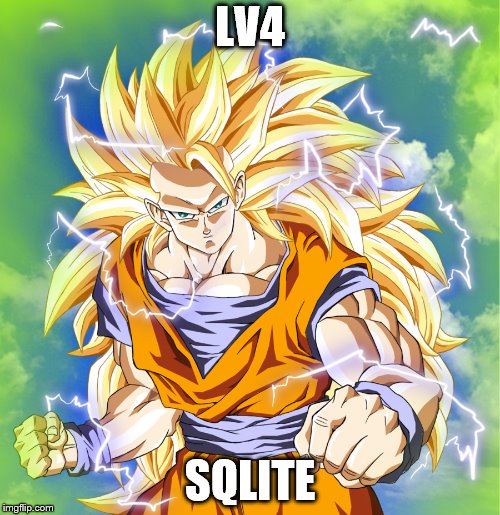
Code:
<?xml version="1.0" encoding="utf-8"?>
<RelativeLayout xmlns:android="http://schemas.android.com/apk/res/android"
xmlns:app="http://schemas.android.com/apk/res-auto"
xmlns:tools="http://schemas.android.com/tools"
android:layout_width="match_parent"
android:layout_height="match_parent"
tools:context=".MainActivity">
<TextView
android:text="username"
android:layout_width="match_parent"
android:layout_height="wrap_content"
android:layout_alignParentTop="true"
android:layout_marginTop="12dp"
android:id="@+id/textView"
android:textSize="18sp"
android:textStyle="bold|italic"
android:layout_alignParentLeft="true"
android:layout_alignParentStart="true"
android:gravity="center" />
<EditText
android:layout_width="match_parent"
android:layout_height="wrap_content"
android:inputType="textPersonName"
android:ems="10"
android:id="@+id/editName"
android:textStyle="bold|italic"
android:layout_below="@+id/textView"
android:layout_alignParentRight="true"
android:layout_alignParentEnd="true"
android:hint="Enter Name"
android:gravity="center_vertical|center" />
<TextView
android:text="password"
android:layout_width="match_parent"
android:layout_height="wrap_content"
android:layout_marginTop="13dp"
android:id="@+id/textView2"
android:textStyle="bold|italic"
android:textSize="18sp"
android:layout_below="@+id/editName"
android:layout_alignParentRight="true"
android:layout_alignParentEnd="true"
android:gravity="center"
android:hint="Enter Password" />
<Button
android:text="view_data"
android:layout_width="wrap_content"
android:layout_height="wrap_content"
android:id="@+id/button2"
android:textSize="18sp"
android:onClick="viewdata"
android:textStyle="bold|italic"
android:layout_alignBaseline="@+id/button"
android:layout_alignBottom="@+id/button"
android:layout_alignRight="@+id/button4"
android:layout_alignEnd="@+id/button4" />
<Button
android:text="add_user"
android:layout_width="wrap_content"
android:layout_height="wrap_content"
android:id="@+id/button"
android:textStyle="bold|italic"
android:textSize="18sp"
android:onClick="addUser"
android:layout_marginLeft="28dp"
android:layout_marginStart="28dp"
android:layout_below="@+id/editPass"
android:layout_alignParentLeft="true"
android:layout_alignParentStart="true"
android:layout_marginTop="23dp" />
<Button
android:text="update"
android:layout_width="wrap_content"
android:layout_height="wrap_content"
android:id="@+id/button3"
android:onClick="update"
android:textStyle="normal|bold"
android:layout_below="@+id/editText3"
android:layout_alignLeft="@+id/button4"
android:layout_alignStart="@+id/button4"
android:layout_marginTop="13dp" />
<EditText
android:layout_width="wrap_content"
android:layout_height="wrap_content"
android:inputType="textPersonName"
android:ems="10"
android:id="@+id/editText6"
android:layout_alignTop="@+id/button4"
android:layout_alignParentLeft="true"
android:layout_alignParentStart="true"
android:freezesText="false"
android:hint="Enter Name to Delete Data"
android:layout_toLeftOf="@+id/button2"
android:layout_toStartOf="@+id/button2" />
<Button
android:text="delete"
android:layout_width="wrap_content"
android:layout_height="wrap_content"
android:layout_marginRight="21dp"
android:layout_marginEnd="21dp"
android:id="@+id/button4"
android:onClick="delete"
android:textStyle="normal|bold"
tools:ignore="RelativeOverlap"
android:layout_marginBottom="41dp"
android:layout_alignParentBottom="true"
android:layout_alignParentRight="true"
android:layout_alignParentEnd="true" />
<EditText
android:layout_width="wrap_content"
android:layout_height="wrap_content"
android:inputType="textPersonName"
android:ems="10"
android:layout_marginTop="47dp"
android:id="@+id/editText3"
android:textStyle="bold|italic"
android:textSize="14sp"
android:layout_below="@+id/button"
android:layout_alignParentLeft="true"
android:layout_alignParentStart="true"
android:layout_marginLeft="7dp"
android:layout_marginStart="7dp"
android:hint="Current Name" />
<EditText
android:layout_width="match_parent"
android:layout_height="wrap_content"
android:inputType="textPassword"
android:ems="10"
android:layout_marginTop="11dp"
android:id="@+id/editPass"
android:hint="Enter Password"
android:gravity="center_vertical|center"
android:textSize="18sp"
android:layout_below="@+id/textView2"
android:layout_alignParentLeft="true"
android:layout_alignParentStart="true"
android:textAllCaps="false"
android:textStyle="normal|bold" />
<EditText
android:layout_width="wrap_content"
android:layout_height="wrap_content"
android:inputType="textPersonName"
android:ems="10"
android:id="@+id/editText5"
android:textStyle="bold|italic"
android:textSize="14sp"
android:hint="New Name"
android:layout_alignTop="@+id/button3"
android:layout_alignLeft="@+id/editText3"
android:layout_alignStart="@+id/editText3"
android:layout_marginTop="32dp" />
</RelativeLayout>Code:
package com.justforum.yotamarker.sqliteoperations;
import android.support.v7.app.AppCompatActivity;
import android.os.Bundle;
import android.view.View;
import android.widget.EditText;
public class MainActivity extends AppCompatActivity {
EditText Name, Pass , updateold, updatenew, delete;
myDbAdapter helper;
@Override
protected void onCreate(Bundle savedInstanceState) {
super.onCreate(savedInstanceState);
setContentView(R.layout.activity_main);
Name= (EditText) findViewById(R.id.editName);
Pass= (EditText) findViewById(R.id.editPass);
updateold= (EditText) findViewById(R.id.editText3);
updatenew= (EditText) findViewById(R.id.editText5);
delete = (EditText) findViewById(R.id.editText6);
helper = new myDbAdapter(this);
}
public void addUser(View view)
{
String t1 = Name.getText().toString();
String t2 = Pass.getText().toString();
if(t1.isEmpty() || t2.isEmpty())
{
Message.message(getApplicationContext(),"Enter Both Name and Password");
}
else
{
long id = helper.insertData(t1,t2);
if(id<=0)
{
Message.message(getApplicationContext(),"Insertion Unsuccessful");
Name.setText("");
Pass.setText("");
} else
{
Message.message(getApplicationContext(),"Insertion Successful");
Name.setText("");
Pass.setText("");
}
}
}
public void viewdata(View view)
{
String data = helper.getData();
Message.message(this,data);
}
public void update( View view)
{
String u1 = updateold.getText().toString();
String u2 = updatenew.getText().toString();
if(u1.isEmpty() || u2.isEmpty())
{
Message.message(getApplicationContext(),"Enter Data");
}
else
{
int a= helper.updateName( u1, u2);
if(a<=0)
{
Message.message(getApplicationContext(),"Unsuccessful");
updateold.setText("");
updatenew.setText("");
} else {
Message.message(getApplicationContext(),"Updated");
updateold.setText("");
updatenew.setText("");
}
}
}
public void delete( View view)
{
String uname = delete.getText().toString();
if(uname.isEmpty())
{
Message.message(getApplicationContext(),"Enter Data");
}
else{
int a= helper.delete(uname);
if(a<=0)
{
Message.message(getApplicationContext(),"Unsuccessful");
delete.setText("");
}
else
{
Message.message(this, "DELETED");
delete.setText("");
}
}
}
}Code:
package com.justforum.yotamarker.sqliteoperations;
import android.content.ContentValues;
import android.content.Context;
import android.database.Cursor;
import android.database.sqlite.SQLiteDatabase;
import android.database.sqlite.SQLiteOpenHelper;
public class myDbAdapter {
myDbHelper myhelper;
public myDbAdapter(Context context)
{
myhelper = new myDbHelper(context);
}
public long insertData(String name, String pass)
{
SQLiteDatabase dbb = myhelper.getWritableDatabase();
ContentValues contentValues = new ContentValues();
contentValues.put(myDbHelper.NAME, name);
contentValues.put(myDbHelper.MyPASSWORD, pass);
long id = dbb.insert(myDbHelper.TABLE_NAME, null , contentValues);
return id;
}
public String getData()
{
SQLiteDatabase db = myhelper.getWritableDatabase();
String[] columns = {myDbHelper.UID,myDbHelper.NAME,myDbHelper.MyPASSWORD};
Cursor cursor =db.query(myDbHelper.TABLE_NAME,columns,null,null,null,null,null);
StringBuffer buffer= new StringBuffer();
while (cursor.moveToNext())
{
int cid =cursor.getInt(cursor.getColumnIndex(myDbHelper.UID));
String name =cursor.getString(cursor.getColumnIndex(myDbHelper.NAME));
String password =cursor.getString(cursor.getColumnIndex(myDbHelper.MyPASSWORD));
buffer.append(cid+ " " + name + " " + password +" \n");
}
return buffer.toString();
}
public int delete(String uname)
{
SQLiteDatabase db = myhelper.getWritableDatabase();
String[] whereArgs ={uname};
int count =db.delete(myDbHelper.TABLE_NAME ,myDbHelper.NAME+" = ?",whereArgs);
return count;
}
public int updateName(String oldName , String newName)
{
SQLiteDatabase db = myhelper.getWritableDatabase();
ContentValues contentValues = new ContentValues();
contentValues.put(myDbHelper.NAME,newName);
String[] whereArgs= {oldName};
int count =db.update(myDbHelper.TABLE_NAME,contentValues, myDbHelper.NAME+" = ?",whereArgs );
return count;
}
static class myDbHelper extends SQLiteOpenHelper
{
private static final String DATABASE_NAME = "myDatabase"; // Database Name
private static final String TABLE_NAME = "myTable"; // Table Name
private static final int DATABASE_Version = 1; // Database Version
private static final String UID="_id"; // Column I (Primary Key)
private static final String NAME = "Name"; //Column II
private static final String MyPASSWORD= "Password"; // Column III
private static final String CREATE_TABLE = "CREATE TABLE "+TABLE_NAME+
" ("+UID+" INTEGER PRIMARY KEY AUTOINCREMENT, "+NAME+" VARCHAR(255) ,"+ MyPASSWORD+" VARCHAR(225));";
private static final String DROP_TABLE ="DROP TABLE IF EXISTS "+TABLE_NAME;
private Context context;
public myDbHelper(Context context) {
super(context, DATABASE_NAME, null, DATABASE_Version);
this.context=context;
}
public void onCreate(SQLiteDatabase db) {
try {
db.execSQL(CREATE_TABLE);
} catch (Exception e) {
Message.message(context,""+e);
}
}
@Override
public void onUpgrade(SQLiteDatabase db, int oldVersion, int newVersion) {
try {
Message.message(context,"OnUpgrade");
db.execSQL(DROP_TABLE);
onCreate(db);
}catch (Exception e) {
Message.message(context,""+e);
}
}
}
}Code:
package com.justforum.yotamarker.sqliteoperations;
import android.content.Context;
import android.widget.Toast;
public class Message {
public static void message(Context context, String message) {
Toast.makeText(context, message, Toast.LENGTH_LONG).show();
}
} onUpgrade SQlite DB and get raw data query Sat Jun 23, 2018 12:21 pm
onUpgrade SQlite DB and get raw data query Sat Jun 23, 2018 12:21 pm
Code:
<?xml version="1.0" encoding="utf-8"?>
<RelativeLayout xmlns:android="http://schemas.android.com/apk/res/android"
xmlns:app="http://schemas.android.com/apk/res-auto"
xmlns:tools="http://schemas.android.com/tools"
android:layout_width="match_parent"
android:layout_height="match_parent"
tools:context=".MainActivity">
<TextView
android:text="username"
android:layout_width="match_parent"
android:layout_height="wrap_content"
android:layout_alignParentTop="true"
android:layout_marginTop="12dp"
android:id="@+id/textView"
android:textSize="18sp"
android:textStyle="bold|italic"
android:layout_alignParentLeft="true"
android:layout_alignParentStart="true"
android:gravity="center" />
<EditText
android:layout_width="match_parent"
android:layout_height="wrap_content"
android:inputType="textPersonName"
android:ems="10"
android:id="@+id/editName"
android:textStyle="bold|italic"
android:layout_below="@+id/textView"
android:layout_alignParentRight="true"
android:layout_alignParentEnd="true"
android:hint="Enter Name"
android:gravity="center_vertical|center" />
<TextView
android:text="password"
android:layout_width="match_parent"
android:layout_height="wrap_content"
android:layout_marginTop="13dp"
android:id="@+id/textView2"
android:textStyle="bold|italic"
android:textSize="18sp"
android:layout_below="@+id/editName"
android:layout_alignParentRight="true"
android:layout_alignParentEnd="true"
android:gravity="center"
android:hint="Enter Password" />
<Button
android:text="view_data"
android:layout_width="wrap_content"
android:layout_height="wrap_content"
android:id="@+id/button2"
android:textSize="18sp"
android:onClick="viewdata"
android:textStyle="bold|italic"
android:layout_alignBaseline="@+id/button"
android:layout_alignBottom="@+id/button"
android:layout_alignRight="@+id/button4"
android:layout_alignEnd="@+id/button4" />
<Button
android:text="add_user"
android:layout_width="wrap_content"
android:layout_height="wrap_content"
android:id="@+id/button"
android:textStyle="bold|italic"
android:textSize="18sp"
android:onClick="addUser"
android:layout_marginLeft="28dp"
android:layout_marginStart="28dp"
android:layout_below="@+id/editPass"
android:layout_alignParentLeft="true"
android:layout_alignParentStart="true"
android:layout_marginTop="23dp" />
<Button
android:text="update"
android:layout_width="wrap_content"
android:layout_height="wrap_content"
android:id="@+id/button3"
android:onClick="update"
android:textStyle="normal|bold"
android:layout_below="@+id/editText3"
android:layout_alignLeft="@+id/button4"
android:layout_alignStart="@+id/button4"
android:layout_marginTop="13dp" />
<EditText
android:layout_width="wrap_content"
android:layout_height="wrap_content"
android:inputType="textPersonName"
android:ems="10"
android:id="@+id/editText6"
android:layout_alignTop="@+id/button4"
android:layout_alignParentLeft="true"
android:layout_alignParentStart="true"
android:freezesText="false"
android:hint="Enter Name to Delete Data"
android:layout_toLeftOf="@+id/button2"
android:layout_toStartOf="@+id/button2" />
<Button
android:text="delete"
android:layout_width="wrap_content"
android:layout_height="wrap_content"
android:layout_marginRight="21dp"
android:layout_marginEnd="21dp"
android:id="@+id/button4"
android:onClick="delete"
android:textStyle="normal|bold"
tools:ignore="RelativeOverlap"
android:layout_marginBottom="41dp"
android:layout_alignParentBottom="true"
android:layout_alignParentRight="true"
android:layout_alignParentEnd="true" />
<EditText
android:layout_width="wrap_content"
android:layout_height="wrap_content"
android:inputType="textPersonName"
android:ems="10"
android:layout_marginTop="47dp"
android:id="@+id/editText3"
android:textStyle="bold|italic"
android:textSize="14sp"
android:layout_below="@+id/button"
android:layout_alignParentLeft="true"
android:layout_alignParentStart="true"
android:layout_marginLeft="7dp"
android:layout_marginStart="7dp"
android:hint="Current Name" />
<EditText
android:layout_width="match_parent"
android:layout_height="wrap_content"
android:inputType="textPassword"
android:ems="10"
android:layout_marginTop="11dp"
android:id="@+id/editPass"
android:hint="Enter Password"
android:gravity="center_vertical|center"
android:textSize="18sp"
android:layout_below="@+id/textView2"
android:layout_alignParentLeft="true"
android:layout_alignParentStart="true"
android:textAllCaps="false"
android:textStyle="normal|bold" />
<EditText
android:layout_width="wrap_content"
android:layout_height="wrap_content"
android:inputType="textPersonName"
android:ems="10"
android:id="@+id/editText5"
android:textStyle="bold|italic"
android:textSize="14sp"
android:hint="New Name"
android:layout_alignTop="@+id/button3"
android:layout_alignLeft="@+id/editText3"
android:layout_alignStart="@+id/editText3"
android:layout_marginTop="32dp" />
</RelativeLayout>Code:
package com.justforum.yotamarker.sqliteoperations;
import android.support.v7.app.AppCompatActivity;
import android.os.Bundle;
import android.view.View;
import android.widget.EditText;
public class MainActivity extends AppCompatActivity {
EditText Name, Pass , updateold, updatenew, delete;
myDbAdapter helper;
@Override
protected void onCreate(Bundle savedInstanceState) {
super.onCreate(savedInstanceState);
setContentView(R.layout.activity_main);
Name= (EditText) findViewById(R.id.editName);
Pass= (EditText) findViewById(R.id.editPass);
updateold= (EditText) findViewById(R.id.editText3);
updatenew= (EditText) findViewById(R.id.editText5);
delete = (EditText) findViewById(R.id.editText6);
helper = new myDbAdapter(this);
}
public void addUser(View view)
{
String t1 = Name.getText().toString();
String t2 = Pass.getText().toString();
if(t1.isEmpty() || t2.isEmpty())
{
Message.message(getApplicationContext(),"Enter Both Name and Password");
}
else
{
long id = helper.insertData(t1,t2,"hadouken@upgrade.test");
if(id<=0)
{
Message.message(getApplicationContext(),"Insertion Unsuccessful");
Name.setText("");
Pass.setText("");
} else
{
Message.message(getApplicationContext(),"Insertion Successful");
Name.setText("");
Pass.setText("");
}
}
}
public void viewdata(View view)
{
Message.message(this,helper.getRow(updateold.getText().toString()));
/*alternative code to view
* all data
* stored in the SQliteDb
* */
// String data = helper.getData();
// Message.message(this,data);
}
public void update( View view)
{
String u1 = updateold.getText().toString();
String u2 = updatenew.getText().toString();
if(u1.isEmpty() || u2.isEmpty())
{
Message.message(getApplicationContext(),"Enter Data");
}
else
{
int a= helper.updateName( u1, u2);
if(a<=0)
{
Message.message(getApplicationContext(),"Unsuccessful");
updateold.setText("");
updatenew.setText("");
} else {
Message.message(getApplicationContext(),"Updated");
updateold.setText("");
updatenew.setText("");
}
}
}
public void delete( View view)
{
String uname = delete.getText().toString();
if(uname.isEmpty())
{
Message.message(getApplicationContext(),"Enter Data");
}
else{
int a= helper.delete(uname);
if(a<=0)
{
Message.message(getApplicationContext(),"Unsuccessful");
delete.setText("");
}
else
{
Message.message(this, "DELETED");
delete.setText("");
}
}
}
}Code:
package com.justforum.yotamarker.sqliteoperations;
import android.content.Context;
import android.widget.Toast;
public class Message {
public static void message(Context context, String message) {
Toast.makeText(context, message, Toast.LENGTH_LONG).show();
}
}Code:
package com.justforum.yotamarker.sqliteoperations;
import android.content.ContentValues;
import android.content.Context;
import android.database.Cursor;
import android.database.sqlite.SQLiteDatabase;
import android.database.sqlite.SQLiteOpenHelper;
public class myDbAdapter {
myDbHelper myhelper;
public myDbAdapter(Context context)
{
myhelper = new myDbHelper(context);
}
public long insertData(String name, String pass, String email)
{
SQLiteDatabase dbb = myhelper.getWritableDatabase();
ContentValues contentValues = new ContentValues();
contentValues.put(myDbHelper.NAME, name);
contentValues.put(myDbHelper.MyPASSWORD, pass);
contentValues.put(myDbHelper.eMail, email);
long id = dbb.insert(myDbHelper.TABLE_NAME, null , contentValues);
return id;
}
public String getData()
{
SQLiteDatabase db = myhelper.getWritableDatabase();
String[] columns = {myDbHelper.UID,myDbHelper.NAME,myDbHelper.MyPASSWORD,myDbHelper.eMail};
Cursor cursor =db.query(myDbHelper.TABLE_NAME,columns,null,null,null,null,null);
StringBuffer buffer= new StringBuffer();
while (cursor.moveToNext())
{
int cid =cursor.getInt(cursor.getColumnIndex(myDbHelper.UID));
String name =cursor.getString(cursor.getColumnIndex(myDbHelper.NAME));
String password =cursor.getString(cursor.getColumnIndex(myDbHelper.MyPASSWORD));
String e_mail = cursor.getString(cursor.getColumnIndex(myDbHelper.eMail));
buffer.append(cid+ " " + name + " " + password +" \n" + e_mail +" \n");
}
return buffer.toString();
}
public String getRow(String namae)
{
String result = "";
SQLiteDatabase db = myhelper.getWritableDatabase();
String selection = String.format("SELECT eMail FROM myTable WHERE Name='%s'", namae);
//String selection = "SELECT eMail FROM myTable WHERE Name='%s'";
Cursor cursor = db.rawQuery(selection, null);
//result = cursor.getString(cursor.getColumnIndex(myDbHelper.eMail));
if (cursor.moveToFirst()){
do{
result = cursor.getString(cursor.getColumnIndex("eMail"));
// do what ever you want here
}while(cursor.moveToNext());
}
cursor.close();
return result;
//Cursor cursor =db.rawQuery("SELECT eMail FROM TABLE_NAME WHERE NAME = ?",new String[] {namae});
// StringBuffer buffer= new StringBuffer();
// int cid =cursor.getInt(cursor.getColumnIndex(myDbHelper.UID));
// String name =cursor.getString(cursor.getColumnIndex(myDbHelper.NAME));
// String password =cursor.getString(cursor.getColumnIndex(myDbHelper.MyPASSWORD));
// String e_mail = cursor.getString(cursor.getColumnIndex(myDbHelper.eMail));
// buffer.append(cid+ " " + name + " " + password +" \n" + e_mail +" \n");
// return buffer.toString();
}
public int delete(String uname)
{
SQLiteDatabase db = myhelper.getWritableDatabase();
String[] whereArgs ={uname};
int count =db.delete(myDbHelper.TABLE_NAME ,myDbHelper.NAME+" = ?",whereArgs);
return count;
}
public int updateName(String oldName , String newName)
{
SQLiteDatabase db = myhelper.getWritableDatabase();
ContentValues contentValues = new ContentValues();
contentValues.put(myDbHelper.NAME,newName);
String[] whereArgs= {oldName};
int count =db.update(myDbHelper.TABLE_NAME,contentValues, myDbHelper.NAME+" = ?",whereArgs );
return count;
}
static class myDbHelper extends SQLiteOpenHelper
{
private static final String DATABASE_NAME = "myDatabase"; // Database Name
private static final String TABLE_NAME = "myTable"; // Table Name
private static final int DATABASE_Version = 2; // Database Version
private static final String UID="_id"; // Column I (Primary Key)
private static final String NAME = "Name"; //Column II
private static final String MyPASSWORD= "Password"; // Column III
private static final String eMail= "eMail"; // Column 4
private static final String CREATE_TABLE = "CREATE TABLE "+TABLE_NAME+
" ("+UID+" INTEGER PRIMARY KEY AUTOINCREMENT, "+NAME+" VARCHAR(255) ,"+ MyPASSWORD+" VARCHAR(225));";
private static final String DROP_TABLE ="DROP TABLE IF EXISTS "+TABLE_NAME;
private static final String DATABASE_ALTER_DB = "ALTER TABLE "
+ TABLE_NAME + " ADD COLUMN " + eMail + " string;";
private Context context;
public myDbHelper(Context context) {
super(context, DATABASE_NAME, null, DATABASE_Version);
this.context=context;
}
public void onCreate(SQLiteDatabase db) {
try {
db.execSQL(CREATE_TABLE);
} catch (Exception e) {
Message.message(context,""+e);
}
}
@Override
public void onUpgrade(SQLiteDatabase db, int oldVersion, int newVersion) {
try {
Message.message(context,"OnUpgrade");
if (oldVersion < 2) {
db.execSQL(DATABASE_ALTER_DB);
}
}catch (Exception e) {
Message.message(context,""+e);
}
}
}
} android enable and send SMSThu Jun 28, 2018 2:58 pm
android enable and send SMSThu Jun 28, 2018 2:58 pm
Code:
<?xml version="1.0" encoding="utf-8"?>
<manifest xmlns:android="http://schemas.android.com/apk/res/android"
package="com.justforum.yotamarker.smstest1">
<uses-permission android:name="android.permission.SEND_SMS" />
<application
android:allowBackup="true"
android:icon="@mipmap/ic_launcher"
android:label="@string/app_name"
android:roundIcon="@mipmap/ic_launcher_round"
android:supportsRtl="true"
android:theme="@style/AppTheme">
<activity android:name=".MainActivity">
<intent-filter>
<action android:name="android.intent.action.MAIN" />
<category android:name="android.intent.category.LAUNCHER" />
</intent-filter>
</activity>
</application>
</manifest>
Code:
<?xml version="1.0" encoding="utf-8"?>
<LinearLayout xmlns:android="http://schemas.android.com/apk/res/android"
android:id="@+id/linearLayout1"
android:layout_width="fill_parent"
android:layout_height="fill_parent"
android:orientation="vertical" >
<TextView
android:id="@+id/textViewPhoneNo"
android:layout_width="wrap_content"
android:layout_height="wrap_content"
android:text="Enter Phone Number : "
android:textAppearance="?android:attr/textAppearanceLarge" />
<EditText
android:id="@+id/editTextPhoneNo"
android:layout_width="fill_parent"
android:layout_height="wrap_content"
android:phoneNumber="true" >
</EditText>
<TextView
android:id="@+id/textViewSMS"
android:layout_width="wrap_content"
android:layout_height="wrap_content"
android:text="Enter SMS Message : "
android:textAppearance="?android:attr/textAppearanceLarge" />
<EditText
android:id="@+id/editTextSMS"
android:layout_width="fill_parent"
android:layout_height="wrap_content"
android:inputType="textMultiLine"
android:lines="5"
android:gravity="top" />
<Button
android:id="@+id/buttonSend"
android:onClick="test"
android:layout_width="fill_parent"
android:layout_height="wrap_content"
android:text="Send" />
</LinearLayout>Code:
package com.justforum.yotamarker.smstest1;
import android.Manifest;
import android.content.DialogInterface;
import android.support.v4.app.ActivityCompat;
import android.support.v7.app.AlertDialog;
import android.support.v7.app.AppCompatActivity;
import android.os.Bundle;
import android.telephony.SmsManager;
import android.view.View;
import android.widget.Button;
import android.widget.EditText;
import android.widget.Toast;
public class MainActivity extends AppCompatActivity {
Button buttonSend;
EditText textPhoneNo;
EditText textSMS;
final int SEND_SMS_PERMISSION_REQUEST_CODE =1;
@Override
public void onCreate(Bundle savedInstanceState) {
super.onCreate(savedInstanceState);
setContentView(R.layout.activity_main);
buttonSend = (Button) findViewById(R.id.buttonSend);
textPhoneNo = (EditText) findViewById(R.id.editTextPhoneNo);
textSMS = (EditText) findViewById(R.id.editTextSMS);
if (ActivityCompat.shouldShowRequestPermissionRationale(this,
Manifest.permission.SEND_SMS)) {
new AlertDialog.Builder(this)
.setTitle("Permission needed")
.setMessage("This permission is needed because the app needs to be able to send SMSes")
.setPositiveButton("ok", new DialogInterface.OnClickListener() {
@Override
public void onClick(DialogInterface dialog, int which) {
ActivityCompat.requestPermissions(MainActivity.this,
new String[]{Manifest.permission.SEND_SMS}, SEND_SMS_PERMISSION_REQUEST_CODE);
}
})
.setNegativeButton("cancel", new DialogInterface.OnClickListener() {
@Override
public void onClick(DialogInterface dialog, int which) {
dialog.dismiss();
}
})
.create().show();
} else {
ActivityCompat.requestPermissions(this,
new String[]{Manifest.permission.SEND_SMS}, SEND_SMS_PERMISSION_REQUEST_CODE);
}}
public void test(View view) {
String phoneNo = textPhoneNo.getText().toString();
String sms = textSMS.getText().toString();
try {
SmsManager smsManager = SmsManager.getDefault();
smsManager.sendTextMessage(phoneNo, null, sms, null, null);
Toast.makeText(getApplicationContext(), "SMS Sent!",
Toast.LENGTH_LONG).show();
} catch (Exception e) {
Toast.makeText(getApplicationContext(),
"SMS faild, please try again later!",
Toast.LENGTH_LONG).show();
e.printStackTrace();
}
}}
 android stusio summon a phone callSat Jun 30, 2018 8:24 am
android stusio summon a phone callSat Jun 30, 2018 8:24 am
Code:
<?xml version="1.0" encoding="utf-8"?>
<android.support.constraint.ConstraintLayout xmlns:android="http://schemas.android.com/apk/res/android"
xmlns:app="http://schemas.android.com/apk/res-auto"
xmlns:tools="http://schemas.android.com/tools"
android:layout_width="match_parent"
android:layout_height="match_parent"
tools:context=".MainActivity">
<LinearLayout
android:layout_width="match_parent"
android:layout_height="match_parent">
<Button
android:id="@+id/buttonCall"
android:layout_width="wrap_content"
android:layout_height="wrap_content"
android:text="call"
/>
</LinearLayout>
</android.support.constraint.ConstraintLayout>Code:
package com.justforum.yotamarker.phone_call;
import android.Manifest;
import android.content.DialogInterface;
import android.content.Intent;
import android.content.pm.PackageManager;
import android.net.Uri;
import android.support.v4.app.ActivityCompat;
import android.support.v7.app.AlertDialog;
import android.support.v7.app.AppCompatActivity;
import android.os.Bundle;
import android.telephony.SmsManager;
import android.view.View;
import android.widget.Button;
import android.widget.EditText;
import android.widget.Toast;
public class MainActivity extends AppCompatActivity {
/*
* make sure you add :
* <uses-permission android:name="android.permission.CALL_PHONE" />
* to AndroidManifest.xml
* ___
/___\
(|0 0|)
__/{\U/}\_ ___/vvv
/ \ {~} / _|_P|
| /\ ~ /_/ ||
|_| (____) ||
\_]/______\ /\_||_/\
_\_||_/_ |] _||_ [|
call (_,_||_,_) \/ [] \/
* */
private Button button;
private static final int REQUEST_PHONE_CALL = 1;
@Override
public void onCreate(Bundle savedInstanceState) {
super.onCreate(savedInstanceState);
setContentView(R.layout.activity_main);
// ensure enablement of phone calls
if (ActivityCompat.shouldShowRequestPermissionRationale(this,
Manifest.permission.CALL_PHONE)) {
new AlertDialog.Builder(this)
.setTitle("Permission needed")
.setMessage("This permission is needed to make phone calls")
.setPositiveButton("ok", new DialogInterface.OnClickListener() {
@Override
public void onClick(DialogInterface dialog, int which) {
ActivityCompat.requestPermissions(MainActivity.this,
new String[]{Manifest.permission.CALL_PHONE}, REQUEST_PHONE_CALL);
}
})
.setNegativeButton("cancel", new DialogInterface.OnClickListener() {
@Override
public void onClick(DialogInterface dialog, int which) {
dialog.dismiss();
}
})
.create().show();
} else {
ActivityCompat.requestPermissions(this,
new String[]{Manifest.permission.CALL_PHONE}, REQUEST_PHONE_CALL);
}
button = (Button) findViewById(R.id.buttonCall);
// button click event listener summons phone call :
button.setOnClickListener(new View.OnClickListener() {
public void onClick(View arg0) {
Intent callIntent = new Intent(Intent.ACTION_CALL);
callIntent.setData(Uri.parse("tel:0528260610"));
if (ActivityCompat.checkSelfPermission(MainActivity.this,
Manifest.permission.CALL_PHONE) != PackageManager.PERMISSION_GRANTED) {
return;
}
startActivity(callIntent);
}
});
}
}
 open the developer options in galaxy s7 edge after the update :Sat Jun 30, 2018 8:29 am
open the developer options in galaxy s7 edge after the update :Sat Jun 30, 2018 8:29 am android studio access phone contact list walkthroughWed Jul 04, 2018 9:10 am
android studio access phone contact list walkthroughWed Jul 04, 2018 9:10 am
Code:
<?xml version="1.0" encoding="utf-8"?>
<android.support.constraint.ConstraintLayout xmlns:android="http://schemas.android.com/apk/res/android"
xmlns:app="http://schemas.android.com/apk/res-auto"
xmlns:tools="http://schemas.android.com/tools"
android:layout_width="match_parent"
android:layout_height="match_parent"
tools:context=".MainActivity">
<RelativeLayout xmlns:android="http://schemas.android.com/apk/res/android"
xmlns:tools="http://schemas.android.com/tools"
android:layout_width="match_parent"
android:layout_height="match_parent"
>
<ListView
android:id="@+id/list"
android:layout_width="match_parent"
android:layout_height="wrap_content"
/>
</RelativeLayout>
</android.support.constraint.ConstraintLayout>Code:
<TextView xmlns:android="http://schemas.android.com/apk/res/android"
android:id="@+id/text1"
android:layout_width="match_parent"
android:layout_height="wrap_content"
android:padding="5dp"
android:textColor="@android:color/black" />Code:
package com.justforum.yotamarker.mycontacts;
import java.util.ArrayList;
import android.annotation.TargetApi;
import android.app.Activity;
import android.app.ProgressDialog;
import android.content.ContentResolver;
import android.content.pm.PackageManager;
import android.database.Cursor;
import android.net.Uri;
import android.os.Build;
import android.os.Bundle;
import android.os.Handler;
import android.provider.ContactsContract;
import android.util.Log;
import android.view.View;
import android.widget.AdapterView;
import android.widget.AdapterView.OnItemClickListener;
import android.widget.ArrayAdapter;
import android.widget.ListView;
import android.widget.Toast;
import static android.Manifest.permission.READ_CONTACTS;
public class MainActivity extends Activity {
private static final int REQUEST_READ_CONTACTS = 444;
private ListView mListView;
private ProgressDialog pDialog;
private Handler updateBarHandler;
ArrayList<String> contactList;
Cursor cursor;
int counter;
@Override
public void onCreate(Bundle savedInstanceState) {
super.onCreate(savedInstanceState);
setContentView(R.layout.activity_main);
pDialog = new ProgressDialog(MainActivity.this);
pDialog.setMessage("Reading contacts...");
pDialog.setCancelable(false);
pDialog.show();
mListView = (ListView) findViewById(R.id.list);
updateBarHandler = new Handler();
// Since reading contacts takes more time, let's run it on a separate thread.
new Thread(new Runnable() {
@Override
public void run() {
getContacts();
}
}).start();
// Set onclicklistener to the list item.
mListView.setOnItemClickListener(new OnItemClickListener() {
@Override
public void onItemClick(AdapterView<?> parent, View view,
int position, long id) {
//TODO Do whatever you want with the list data
Toast.makeText(getApplicationContext(), "item clicked : \n" + contactList.get(position), Toast.LENGTH_SHORT).show();
}
});
}
private boolean mayRequestContacts() {
if (Build.VERSION.SDK_INT < Build.VERSION_CODES.M) {
return true;
}
if (checkSelfPermission(READ_CONTACTS) == PackageManager.PERMISSION_GRANTED) {
return true;
}
if (shouldShowRequestPermissionRationale(READ_CONTACTS)) {
requestPermissions(new String[]{READ_CONTACTS}, REQUEST_READ_CONTACTS);
} else {
requestPermissions(new String[]{READ_CONTACTS}, REQUEST_READ_CONTACTS);
}
return false;
}
/**
* Callback received when a permissions request has been completed.
*/
@Override
public void onRequestPermissionsResult(int requestCode, String[] permissions,
int[] grantResults) {
if (requestCode == REQUEST_READ_CONTACTS) {
if (grantResults.length == 1 && grantResults[0] == PackageManager.PERMISSION_GRANTED) {
getContacts();
}
}
}
public void getContacts() {
if (!mayRequestContacts()) {
return;
}
contactList = new ArrayList<String>();
String phoneNumber = null;
String email = null;
Uri CONTENT_URI = ContactsContract.Contacts.CONTENT_URI;
String _ID = ContactsContract.Contacts._ID;
String DISPLAY_NAME = ContactsContract.Contacts.DISPLAY_NAME;
String HAS_PHONE_NUMBER = ContactsContract.Contacts.HAS_PHONE_NUMBER;
Uri PhoneCONTENT_URI = ContactsContract.CommonDataKinds.Phone.CONTENT_URI;
String Phone_CONTACT_ID = ContactsContract.CommonDataKinds.Phone.CONTACT_ID;
String NUMBER = ContactsContract.CommonDataKinds.Phone.NUMBER;
Uri EmailCONTENT_URI = ContactsContract.CommonDataKinds.Email.CONTENT_URI;
String EmailCONTACT_ID = ContactsContract.CommonDataKinds.Email.CONTACT_ID;
String DATA = ContactsContract.CommonDataKinds.Email.DATA;
StringBuffer output;
ContentResolver contentResolver = getContentResolver();
cursor = contentResolver.query(CONTENT_URI, null, null, null, null);
// Iterate every contact in the phone
if (cursor.getCount() > 0) {
counter = 0;
while (cursor.moveToNext()) {
output = new StringBuffer();
// Update the progress message
updateBarHandler.post(new Runnable() {
public void run() {
pDialog.setMessage("Reading contacts : " + counter++ + "/" + cursor.getCount());
}
});
String contact_id = cursor.getString(cursor.getColumnIndex(_ID));
String name = cursor.getString(cursor.getColumnIndex(DISPLAY_NAME));
int hasPhoneNumber = Integer.parseInt(cursor.getString(cursor.getColumnIndex(HAS_PHONE_NUMBER)));
if (hasPhoneNumber > 0) {
output.append("\n First Name:" + name);
//This is to read multiple phone numbers associated with the same contact
Cursor phoneCursor = contentResolver.query(PhoneCONTENT_URI, null, Phone_CONTACT_ID + " = ?", new String[]{contact_id}, null);
while (phoneCursor.moveToNext()) {
phoneNumber = phoneCursor.getString(phoneCursor.getColumnIndex(NUMBER));
output.append("\n Phone number:" + phoneNumber);
}
phoneCursor.close();
// Read every email id associated with the contact
Cursor emailCursor = contentResolver.query(EmailCONTENT_URI, null, EmailCONTACT_ID + " = ?", new String[]{contact_id}, null);
while (emailCursor.moveToNext()) {
email = emailCursor.getString(emailCursor.getColumnIndex(DATA));
output.append("\n Email:" + email);
}
emailCursor.close();
String columns[] = {
ContactsContract.CommonDataKinds.Event.START_DATE,
ContactsContract.CommonDataKinds.Event.TYPE,
ContactsContract.CommonDataKinds.Event.MIMETYPE,
};
String where = ContactsContract.CommonDataKinds.Event.TYPE + "=" + ContactsContract.CommonDataKinds.Event.TYPE_BIRTHDAY +
" and " + ContactsContract.CommonDataKinds.Event.MIMETYPE + " = '" + ContactsContract.CommonDataKinds.Event.CONTENT_ITEM_TYPE + "' and " + ContactsContract.Data.CONTACT_ID + " = " + contact_id;
String[] selectionArgs = null;
String sortOrder = ContactsContract.Contacts.DISPLAY_NAME;
Cursor birthdayCur = contentResolver.query(ContactsContract.Data.CONTENT_URI, columns, where, selectionArgs, sortOrder);
Log.d("BDAY", birthdayCur.getCount()+"");
if (birthdayCur.getCount() > 0) {
while (birthdayCur.moveToNext()) {
String birthday = birthdayCur.getString(birthdayCur.getColumnIndex(ContactsContract.CommonDataKinds.Event.START_DATE));
output.append("Birthday :" + birthday);
Log.d("BDAY", birthday);
}
}
birthdayCur.close();
}
// Add the contact to the ArrayList
contactList.add(output.toString());
}
// ListView has to be updated using a ui thread
runOnUiThread(new Runnable() {
@Override
public void run() {
ArrayAdapter<String> adapter = new ArrayAdapter<String>(getApplicationContext(), R.layout.simple_list_item_1, R.id.text1, contactList);
mListView.setAdapter(adapter);
}
});
// Dismiss the progressbar after 500 millisecondds
updateBarHandler.postDelayed(new Runnable() {
@Override
public void run() {
pDialog.cancel();
}
}, 500);
}
}
} android xml main attributes mini grimoireWed Jul 04, 2018 10:56 am
android xml main attributes mini grimoireWed Jul 04, 2018 10:56 amCode:
<Button
android:onClick="TestHelloWorld"
android:id="@+id/button"
android:layout_width="wrap_content"
android:layout_height="wrap_content"
android:layout_alignParentStart="true"
android:layout_centerVertical="true"
android:layout_marginStart="63dp"
android:text="Button" />Code:
<?xml version="1.0" encoding="utf-8"?>
<android.support.constraint.ConstraintLayout xmlns:android="http://schemas.android.com/apk/res/android"
xmlns:app="http://schemas.android.com/apk/res-auto"
xmlns:tools="http://schemas.android.com/tools"
android:layout_width="match_parent"
android:layout_height="match_parent"
tools:context=".MainActivity">
<RelativeLayout
android:layout_width="match_parent"
android:layout_height="match_parent">
<!--place widgets in her-->
<TextView
android:layout_width="wrap_content"
android:layout_height="wrap_content"
android:text="Hello World!"
app:layout_constraintBottom_toBottomOf="parent"
app:layout_constraintLeft_toLeftOf="parent"
app:layout_constraintRight_toRightOf="parent"
app:layout_constraintTop_toTopOf="parent" />
</RelativeLayout>
</android.support.constraint.ConstraintLayout>Code:
<LinearLayout
xmlns:android="http://schemas.android.com/apk/res/android"
android:layout_width="match_parent"
android:layout_height="match_parent"
android:orientation="vertical"
android:gravity="center">
<TextView
android:layout_width="wrap_content"
android:layout_height="wrap_content"
android:text="Hello World!1"
android:id="@+id/lbl1"
/>
<TextView
android:layout_width="wrap_content"
android:layout_height="wrap_content"
android:text="Hello World!2"
android:id="@+id/lbl2"
android:layout_gravity="left"
/>
<TextView
android:layout_width="wrap_content"
android:layout_height="wrap_content"
android:text="Hello World!3"
android:id="@+id/lbl3"
android:layout_gravity="right"
/>
</LinearLayout>
Code:
<?xml version = "1.0" encoding = "utf-8"?>
<RelativeLayout xmlns:android = "http://schemas.android.com/apk/res/android"
xmlns:tools = "http://schemas.android.com/tools" android:layout_width="match_parent"
android:layout_height = "match_parent" android:paddingLeft= "16dp"
android:background="#FFF"
android:paddingRight = "16dp"
android:paddingTop = "16dp"
android:paddingBottom = "16dp" tools:context = ".MainActivity">
<TextView android:text = "crypto" android:layout_width="wrap_content"
android:textColor="#40b810"
android:layout_height = "wrap_content"
android:id = "@+id/textview"
android:textSize = "35dp"
android:layout_alignParentTop = "true"
android:layout_centerHorizontal = "true" />
<TextView
android:layout_width = "wrap_content"
android:layout_height = "wrap_content"
android:textColor="#40b810"
android:text = "wallet 3.2"
android:id = "@+id/textView"
android:layout_below = "@+id/textview"
android:layout_centerHorizontal = "true"
android:textSize = "35dp" />
<EditText
android:layout_width = "wrap_content"
android:layout_height = "wrap_content"
android:id = "@+id/editText"
android:hint = "Enter email"
android:inputType="textEmailAddress"
android:focusable = "true"
android:textColorHighlight = "#ff7eff15"
android:textColorHint = "#ffff25e6"
android:layout_marginTop = "46dp"
android:layout_below = "@+id/imageView"
android:layout_alignParentLeft = "true"
android:layout_alignParentStart = "true"
android:layout_alignParentRight = "true"
android:layout_alignParentEnd = "true" />
<ImageView
android:layout_width="wrap_content"
android:layout_height="100dp"
android:id="@+id/imageView"
android:src="@drawable/crypto"
android:layout_below="@+id/textView"
android:layout_centerHorizontal="true" />
<EditText
android:layout_width="wrap_content"
android:layout_height="wrap_content"
android:inputType="textPassword"
android:ems="10"
android:id="@+id/txtPass"
android:layout_below="@+id/editText"
android:layout_alignParentLeft="true"
android:layout_alignParentStart="true"
android:layout_alignRight="@+id/editText"
android:layout_alignEnd="@+id/editText"
android:textColorHint="#ffff299f"
android:hint="Password" />
<TextView
android:layout_width="wrap_content"
android:layout_height="wrap_content"
android:text="Attempts Left:"
android:id="@+id/textView2"
android:layout_below="@+id/txtPass"
android:layout_alignParentLeft="true"
android:layout_alignParentStart="true"
android:textSize="25dp" />
<ImageButton
android:layout_width="wrap_content"
android:layout_height="wrap_content"
android:text="login"
android:src="@drawable/register"
android:id="@+id/button"
android:background="@null"
android:layout_alignParentBottom="true"
android:layout_toLeftOf="@+id/textview"
android:layout_toStartOf="@+id/textview" />
<ImageButton
android:layout_width="wrap_content"
android:layout_height="wrap_content"
android:text="Cancel"
android:src="@drawable/login"
android:background="@null"
android:id="@+id/ivLogin"
android:layout_alignParentBottom="true"
android:layout_toRightOf="@+id/textview"
android:layout_toEndOf="@+id/textview" />
</RelativeLayout> android studio text to speech for API 21 and above (un deprecated ) walkthroughSat Jul 07, 2018 10:55 am
android studio text to speech for API 21 and above (un deprecated ) walkthroughSat Jul 07, 2018 10:55 am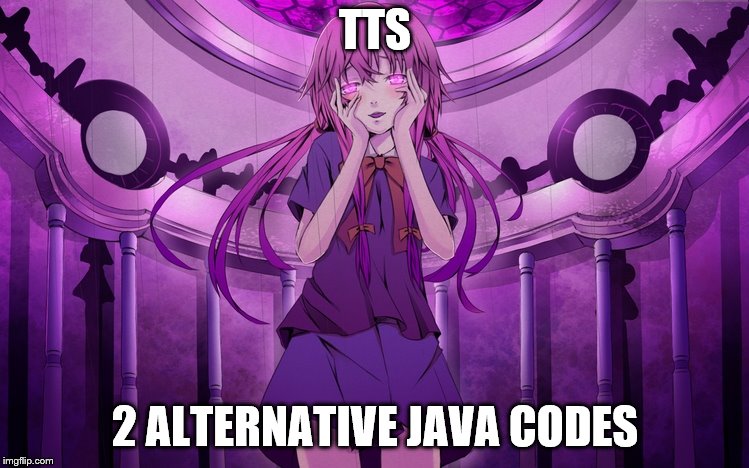
Code:
<?xml version="1.0" encoding="utf-8"?>
<android.support.constraint.ConstraintLayout
xmlns:android="http://schemas.android.com/apk/res/android"
xmlns:tools="http://schemas.android.com/tools"
xmlns:app="http://schemas.android.com/apk/res-auto"
android:layout_width="match_parent"
android:layout_height="match_parent"
tools:context=".MainActivity">
<RelativeLayout
android:layout_width="match_parent"
android:layout_height="match_parent"
android:background="@drawable/matrix3"
>
<LinearLayout
android:id="@+id/ll1"
android:layout_width="match_parent"
android:layout_height="200dp">
<TextView android:id="@+id/intro"
android:layout_width="wrap_content"
android:layout_height="wrap_content"
android:text="Enter some text:"
android:layout_gravity="top"
android:textColor="#037117"
/>
<EditText android:id="@+id/enter"
android:layout_width="match_parent"
android:layout_height="wrap_content"
android:layout_gravity="center"
android:text="text"
android:textColor="#037117"
/>
/>
</LinearLayout>
<Button android:id="@+id/speak"
android:layout_width="wrap_content"
android:layout_height="wrap_content"
android:text="Speak"
android:layout_below="@id/ll1"
android:textColor="#037117"
/>
</RelativeLayout>
</android.support.constraint.ConstraintLayout>Code:
package com.justforum.yotamarker.tts1;
import android.speech.tts.TextToSpeech;
import android.support.v7.app.AppCompatActivity;
import android.os.Bundle;
import android.view.View;
import android.widget.Button;
import android.widget.EditText;
import android.widget.ImageButton;
import android.widget.Toast;
import java.util.Locale;
public class MainActivity extends AppCompatActivity {
TextToSpeech t1;
EditText write;
Button speakbtn;
@Override
protected void onCreate(Bundle savedInstanceState) {
super.onCreate(savedInstanceState);
setContentView(R.layout.activity_main);
write=(EditText) findViewById(R.id.enter);
speakbtn=(Button)findViewById(R.id.speak);
t1=new TextToSpeech(getApplicationContext(), new TextToSpeech.OnInitListener() {
@Override
public void onInit(int status) {
if (status != TextToSpeech.ERROR) {
t1.setLanguage(Locale.UK);
}
}
});
speakbtn.setOnClickListener(new View.OnClickListener() {
@Override
public void onClick(View v) {
String toSpeak = write.getText().toString();
Toast.makeText(getApplicationContext(), toSpeak, Toast.LENGTH_SHORT).show();
t1.speak(toSpeak, TextToSpeech.QUEUE_FLUSH, null);
}
});
}
@Override
public void onDestroy() {
// Don't forget to shutdown tts!
if (t1 != null) {
t1.stop();
t1.shutdown();
}
super.onDestroy();
}
}Code:
package com.justforum.yotamarker.tts1;
import android.content.Intent;
import android.os.Build;
import android.speech.tts.TextToSpeech;
import android.support.v7.app.AppCompatActivity;
import android.os.Bundle;
import android.view.View;
import android.widget.Button;
import android.widget.EditText;
import android.widget.Toast;
import java.util.Locale;
import android.app.Activity;
import android.os.Bundle;
import android.view.View.OnClickListener;
import android.widget.Button;
import android.view.View;
import android.widget.EditText;
import android.speech.tts.TextToSpeech;
import android.speech.tts.TextToSpeech.OnInitListener;
import android.content.Intent;
import java.util.Locale;
import android.widget.Toast;
public class MainActivity extends AppCompatActivity implements OnClickListener, OnInitListener {
//TTS object
private TextToSpeech myTTS;
//status check code
private int MY_DATA_CHECK_CODE = 0;
//create the Activity
public void onCreate(Bundle savedInstanceState) {
super.onCreate(savedInstanceState);
setContentView(R.layout.activity_main);
//get a reference to the button element listed in the XML layout
Button speakButton = (Button)findViewById(R.id.speak);
//listen for clicks
speakButton.setOnClickListener(this);
//check for TTS data
Intent checkTTSIntent = new Intent();
checkTTSIntent.setAction(TextToSpeech.Engine.ACTION_CHECK_TTS_DATA);
startActivityForResult(checkTTSIntent, MY_DATA_CHECK_CODE);
}
//respond to button clicks
public void onClick(View v) {
//get the text entered
EditText enteredText = (EditText)findViewById(R.id.enter);
String words = enteredText.getText().toString();
speakWords(words);
}
//speak the user text
private void speakWords(String speech) {
//speak straight away
/*
* if (Build.VERSION.SDK_INT >= Build.VERSION_CODES.LOLLIPOP) {
myTTS.speak(speech, TextToSpeech.QUEUE_FLUSH, null, null);
}else{
myTTS.speak(speech, TextToSpeech.QUEUE_FLUSH, null); // deprecated
}
* */
myTTS.speak(speech, TextToSpeech.QUEUE_FLUSH, null,null);
}
//act on result of TTS data check
protected void onActivityResult(int requestCode, int resultCode, Intent data) {
if (requestCode == MY_DATA_CHECK_CODE) {
if (resultCode == TextToSpeech.Engine.CHECK_VOICE_DATA_PASS) {
//the user has the necessary data - create the TTS
myTTS = new TextToSpeech(this, this);
}
else {
//no data - install it now
Intent installTTSIntent = new Intent();
installTTSIntent.setAction(TextToSpeech.Engine.ACTION_INSTALL_TTS_DATA);
startActivity(installTTSIntent);
}
}
}
//setup TTS
public void onInit(int initStatus) {
//check for successful instantiation
if (initStatus == TextToSpeech.SUCCESS) {
if(myTTS.isLanguageAvailable(Locale.US)==TextToSpeech.LANG_AVAILABLE)
myTTS.setLanguage(Locale.US);
}
else if (initStatus == TextToSpeech.ERROR) {
Toast.makeText(this, "Sorry! Text To Speech failed...", Toast.LENGTH_LONG).show();
}
}
} android studio progress dialogs walkthroughMon Jul 09, 2018 12:53 am
android studio progress dialogs walkthroughMon Jul 09, 2018 12:53 amCode:
<?xml version="1.0" encoding="utf-8"?>
<manifest xmlns:android="http://schemas.android.com/apk/res/android"
package="com.justforum.yotamarker.progressdialog"
android:versionCode="1"
android:versionName="1.0"
>
<uses-sdk
android:minSdkVersion="8"
android:targetSdkVersion="19" />
<application
android:allowBackup="true"
android:icon="@mipmap/ic_launcher"
android:label="@string/app_name"
android:roundIcon="@mipmap/ic_launcher_round"
android:supportsRtl="true"
android:theme="@style/AppTheme">
<activity android:name=".MainActivity">
<intent-filter>
<action android:name="android.intent.action.MAIN" />
<category android:name="android.intent.category.LAUNCHER" />
</intent-filter>
</activity>
</application>
</manifest>Code:
<?xml version="1.0" encoding="utf-8"?>
<android.support.constraint.ConstraintLayout xmlns:android="http://schemas.android.com/apk/res/android"
xmlns:app="http://schemas.android.com/apk/res-auto"
xmlns:tools="http://schemas.android.com/tools"
android:layout_width="match_parent"
android:layout_height="match_parent"
tools:context=".MainActivity">
<LinearLayout xmlns:android="http://schemas.android.com/apk/res/android"
android:layout_width="match_parent"
android:layout_height="match_parent"
android:orientation="vertical" >
<TextView android:id="@+id/infotext"
android:layout_marginTop="50dp"
android:text="Click the button to see how Progress dialog works.."
android:layout_height="wrap_content"
android:layout_width="match_parent"/>
<Button
android:id="@+id/btn1"
android:layout_width="wrap_content"
android:layout_height="wrap_content"
android:onClick="launchBarDialog"
android:text="ProgressDialog Bar" />
<Button
android:id="@+id/btn2"
android:layout_width="wrap_content"
android:layout_height="wrap_content"
android:onClick="launchRingDialog"
android:text="ProgressDialog Ring" />
</LinearLayout>
</android.support.constraint.ConstraintLayout>Code:
package com.justforum.yotamarker.progressdialog;
import android.app.Activity;
import android.app.ProgressDialog;
import android.os.Bundle;
import android.os.Handler;
import android.view.View;
public class MainActivity extends Activity {
ProgressDialog barProgressDialog;
Handler updateBarHandler;
/*
* //
()=========>>=========================--
\\
* />
( //------------------------------------------------------(
(*)OXOXOXOXO(*> -------- \
( \\--------------------------------------------------------)
\>
*
* */
@Override
protected void onCreate(Bundle savedInstanceState) {
super.onCreate(savedInstanceState);
setContentView(R.layout.activity_main);
updateBarHandler=new Handler();
}
public void launchRingDialog(View view) {
final ProgressDialog ringProgressDialog = ProgressDialog.show(MainActivity.this, "Please wait ...", "Downloading Image ...", true);
ringProgressDialog.setCancelable(true);
new Thread(new Runnable() {
@Override
public void run() {
try {
// Here you should write your time consuming task...
// Let the progress ring for 10 seconds...
Thread.sleep(10000);
} catch (Exception e) {
}
ringProgressDialog.dismiss();
}
}).start();
}
public void launchBarDialog(View view) {
barProgressDialog = new ProgressDialog(MainActivity.this);
barProgressDialog.setTitle("Downloading Image ...");
barProgressDialog.setMessage("Download in progress ...");
barProgressDialog.setProgressStyle(barProgressDialog.STYLE_HORIZONTAL);
barProgressDialog.setProgress(0);
barProgressDialog.setMax(20);
barProgressDialog.show();
new Thread(new Runnable() {
@Override
public void run() {
try {
// Here you should write your time consuming task...
while (barProgressDialog.getProgress() <= barProgressDialog.getMax()) {
Thread.sleep(2000);
updateBarHandler.post(new Runnable() {
public void run() {
barProgressDialog.incrementProgressBy(2);
}
});
if (barProgressDialog.getProgress() == barProgressDialog.getMax()) {
barProgressDialog.dismiss();
}
}
} catch (Exception e) {
}
}
}).start();
}
}
 free icons linkMon Jul 09, 2018 1:05 am
free icons linkMon Jul 09, 2018 1:05 am use glide to load images from urlMon Jul 09, 2018 1:41 am
use glide to load images from urlMon Jul 09, 2018 1:41 am
Code:
apply plugin: 'com.android.application'
android {
compileSdkVersion 27
defaultConfig {
applicationId "com.justforum.yotamarker.urlimage"
minSdkVersion 21
targetSdkVersion 27
versionCode 1
versionName "1.0"
testInstrumentationRunner "android.support.test.runner.AndroidJUnitRunner"
}
buildTypes {
release {
minifyEnabled false
proguardFiles getDefaultProguardFile('proguard-android.txt'), 'proguard-rules.pro'
}
}
}
dependencies {
implementation fileTree(dir: 'libs', include: ['*.jar'])
implementation 'com.android.support:appcompat-v7:27.1.1'
implementation 'com.android.support.constraint:constraint-layout:1.1.2'
implementation 'com.github.bumptech.glide:glide:4.7.1'
testImplementation 'junit:junit:4.12'
androidTestImplementation 'com.android.support.test:runner:1.0.2'
androidTestImplementation 'com.android.support.test.espresso:espresso-core:3.0.2'
}
Code:
<?xml version="1.0" encoding="utf-8"?>
<android.support.constraint.ConstraintLayout xmlns:android="http://schemas.android.com/apk/res/android"
xmlns:app="http://schemas.android.com/apk/res-auto"
xmlns:tools="http://schemas.android.com/tools"
android:layout_width="match_parent"
android:layout_height="match_parent"
tools:context=".MainActivity">
<RelativeLayout
android:layout_width="match_parent"
android:layout_height="match_parent"
android:padding="16dp"
>
<TextView
android:layout_width="wrap_content"
android:layout_height="wrap_content"
android:text="Hello World!"
android:id="@+id/txt1"
app:layout_constraintBottom_toBottomOf="parent"
app:layout_constraintLeft_toLeftOf="parent"
app:layout_constraintRight_toRightOf="parent"
app:layout_constraintTop_toTopOf="parent" />
<ImageView
android:layout_width="wrap_content"
android:layout_height="wrap_content"
android:layout_below="@id/txt1"
android:id="@+id/imageview1"
android:src="@drawable/ic_launcher_background"
/>
</RelativeLayout>
</android.support.constraint.ConstraintLayout>Code:
package com.justforum.yotamarker.urlimage;
import android.content.Context;
import android.support.v7.app.AppCompatActivity;
import android.os.Bundle;
import android.widget.ImageView;
import com.bumptech.glide.Glide;
public class MainActivity extends AppCompatActivity {
ImageView iv1;
Context context = this.context;
@Override
protected void onCreate(Bundle savedInstanceState) {
super.onCreate(savedInstanceState);
setContentView(R.layout.activity_main);
iv1 = findViewById(R.id.imageview1);
Glide.with(this).load("http://pacific.network/wp-content/uploads/2017/02/hadoken.jpg").into(iv1);
}
}
 using dimen in an xml UserInterfaceMon Jul 09, 2018 1:46 pm
using dimen in an xml UserInterfaceMon Jul 09, 2018 1:46 pmCode:
<?xml version="1.0" encoding="utf-8"?>
<resources>
<dimen name="edge">16dp</dimen>
</resources>
Code:
<LinearLayout xmlns:android="http://schemas.android.com/apk/res/android"
android:layout_width="match_parent"
android:layout_height="match_parent"
android:orientation="vertical"
android:layout_margin="@dimen/edge"
>
<TextView
android:layout_width="match_parent"
android:layout_height="wrap_content"
android:text="My List"
android:gravity="center"
android:textSize="22sp"/>
<Button
android:layout_width="match_parent"
android:layout_height="wrap_content"
android:text="Add Data"
android:background="#009fff"
android:textColor="#fff"
android:layout_marginTop="10dp"
android:layout_marginBottom="10dp"
android:id="@+id/btnAdd"
/>
<ListView
android:layout_width="match_parent"
android:layout_height="match_parent"
android:id="@+id/myLst"/>
</LinearLayout> android studio speech to text walkthroughWed Jul 11, 2018 6:04 pm
android studio speech to text walkthroughWed Jul 11, 2018 6:04 pm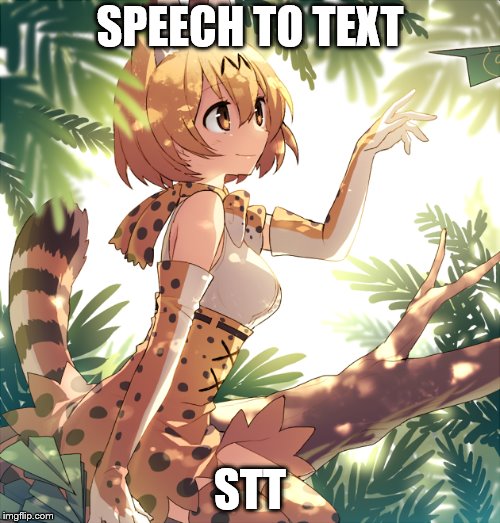
Code:
<LinearLayout xmlns:android="http://schemas.android.com/apk/res/android"
android:layout_width="match_parent"
android:layout_height="match_parent"
android:orientation="vertical"
android:background="#000">
<LinearLayout
android:layout_width="match_parent"
android:layout_height="match_parent"
android:orientation="vertical"
android:layout_margin="16dp">
<ImageView
android:layout_width="wrap_content"
android:layout_height="wrap_content"
android:src="@drawable/mic"
android:layout_gravity="center"
android:id="@+id/imgMic"/>
<TextView
android:layout_width="wrap_content"
android:layout_height="wrap_content"
android:textSize="32sp"
android:text="@string/micTap"
android:layout_gravity="center"
android:layout_marginTop="16dp"
android:layout_marginBottom="16dp"
android:id="@+id/txtMic"
android:textColor="#fff"/>
<ListView
android:layout_width="match_parent"
android:layout_height="match_parent"
android:id="@+id/lstResult"
/>
</LinearLayout>
</LinearLayout>Code:
<resources>
<string name="app_name">STT</string>
<string name="micTap">Tap Mic for command</string>
<string name="permission_denied">permission denied</string>
<string name="recIntent">Speak to phone</string>
</resources>Code:
package com.justforum.yotamarker.stt1;
import android.Manifest;
import android.content.ActivityNotFoundException;
import android.content.Context;
import android.content.Intent;
import android.content.pm.PackageManager;
import android.os.Bundle;
import android.speech.RecognizerIntent;
import android.support.annotation.NonNull;
import android.support.v4.app.ActivityCompat;
import android.support.v4.content.ContextCompat;
import android.support.v7.app.AppCompatActivity;
import android.util.Log;
import android.view.View;
import android.widget.ImageView;
import android.widget.ListView;
import android.widget.TextView;
import android.widget.Toast;
import java.util.ArrayList;
import java.util.List;
import java.util.Locale;
public class MainActivity extends AppCompatActivity {
private TextView txtDesc;
private ImageView imgMic;
private ListView lstRes;
private Context context;
private boolean hasAudioPermission = false;
private final int REQUEST_CODE = 1;
private final int RECOGNITION_RESULT = 2;
@Override
protected void onCreate(Bundle savedInstanceState) {
super.onCreate(savedInstanceState);
setContentView(R.layout.activity_main);
setPointer();
askPermission();
}
private void askPermission() {
//create a list of permissions
List<String> listPerm = new ArrayList<>(); // contains the recog results per talk
//get permission status for audio record
int audioPerm = ContextCompat.checkSelfPermission(context, Manifest.permission.RECORD_AUDIO);
//check if the record audio permission is granted
if (audioPerm != PackageManager.PERMISSION_GRANTED) {
listPerm.add(Manifest.permission.RECORD_AUDIO);
} else {
hasAudioPermission = true;
}
//check if our list is not empty, and ask permission for it's items.
if (!listPerm.isEmpty()) {
//ask permission by requests.
ActivityCompat.requestPermissions(this, listPerm.toArray(new String[listPerm.size()]), REQUEST_CODE);
}
}
@Override
public void onRequestPermissionsResult(int requestCode, @NonNull String[] permissions, @NonNull int[] grantResults) {
super.onRequestPermissionsResult(requestCode, permissions, grantResults);
if (grantResults.length > 0) {
if (grantResults[0] == PackageManager.PERMISSION_GRANTED) {
//we can do what ever we like.
hasAudioPermission = true;
} else {
//tell the user that we can't work, becuase we don't have a permission
Toast.makeText(context, getResources().getString(R.string.permission_denied), Toast.LENGTH_SHORT).show();
}
}
}
private void setPointer() {
this.context = this;
txtDesc = findViewById(R.id.txtMic);
imgMic = findViewById(R.id.imgMic);
lstRes = findViewById(R.id.lstResult);
imgMic.setOnClickListener(new View.OnClickListener() {
@Override
public void onClick(View v) {
runSpeechRecognition();
}
});
}
private void runSpeechRecognition() {
//handle the speech recognition intent
Intent intent = new Intent(RecognizerIntent.ACTION_RECOGNIZE_SPEECH);
//tell the intent that we want to speak freely
intent.putExtra(RecognizerIntent.EXTRA_LANGUAGE_MODEL, RecognizerIntent.LANGUAGE_MODEL_FREE_FORM);
//tell the intent that we want to use the default language
intent.putExtra(RecognizerIntent.EXTRA_LANGUAGE_MODEL, Locale.getDefault());
//show the user a text to explain what we want.
intent.putExtra(RecognizerIntent.EXTRA_PROMPT, getResources().getString(R.string.recIntent));
if (hasAudioPermission) {
try {
startActivityForResult(intent, RECOGNITION_RESULT);
} catch (ActivityNotFoundException e) {
Log.e("err", "runSpeechRecognition: " + e.getMessage());
Toast.makeText(context, "ERROR", Toast.LENGTH_SHORT).show();
} catch (Exception e) {
Log.e("WTF", "runSpeechRecognition: " + e.getMessage());
}
}
}
@Override
protected void onActivityResult(int requestCode, int resultCode, Intent data) {
super.onActivityResult(requestCode, resultCode, data);
switch (requestCode) {
//in case the request code is 2 - recognition intent
case RECOGNITION_RESULT:
if (resultCode == RESULT_OK && data != null)
{
//get array list of all our result (can be 1, can be 5)
ArrayList<String> result = data.getStringArrayListExtra(RecognizerIntent.EXTRA_RESULTS);
LangAdapter myAdapter = new LangAdapter(context,result);
lstRes.setAdapter(myAdapter);
}
break;
default:
Toast.makeText(context, "the programmer is not so bright", Toast.LENGTH_SHORT).show();
}
}
}
Code:
package com.justforum.yotamarker.stt1;
import android.content.Context;
import android.graphics.Color;
import android.view.View;
import android.view.ViewGroup;
import android.widget.BaseAdapter;
import android.widget.TextView;
import java.util.ArrayList;
public class LangAdapter extends BaseAdapter {
Context context;
ArrayList<String> myResult;
public LangAdapter(Context context, ArrayList<String> myResult) {
this.context = context;
this.myResult = myResult;
}
@Override
public int getCount() {
return myResult.size();
}
@Override
public Object getItem(int position) {
return null;
}
@Override
public long getItemId(int position) {
return 0;
}
@Override
public View getView(int position, View convertView, ViewGroup parent) {
TextView txt = new TextView(context);
txt.setText(myResult.get(position));
txt.setTextColor(Color.WHITE);
return txt;
}
}
 android special toastSat Jul 14, 2018 1:59 am
android special toastSat Jul 14, 2018 1:59 am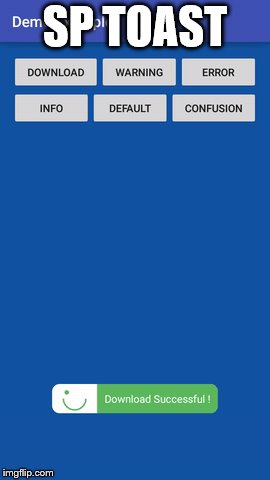
Code:
package com.justforum.yotamarker.tastytoast;
import android.support.v7.app.AppCompatActivity;
import android.os.Bundle;
import com.sdsmdg.tastytoast.TastyToast;
public class MainActivity extends AppCompatActivity {
@Override
protected void onCreate(Bundle savedInstanceState) {
super.onCreate(savedInstanceState);
setContentView(R.layout.activity_main);
TastyToast.makeText(getApplicationContext(), "Hello World !", TastyToast.LENGTH_LONG, TastyToast.SUCCESS);
// type TastyToast. at TastyToast.SUCCESS to see more options
}
}
 android xml and json from url parseSun Jul 15, 2018 6:20 pm
android xml and json from url parseSun Jul 15, 2018 6:20 pm r
rCode:
<LinearLayout xmlns:android="http://schemas.android.com/apk/res/android"
android:layout_width="match_parent"
android:layout_height="match_parent"
android:orientation="vertical" >
<ListView
android:layout_width="match_parent"
android:layout_height="match_parent"
android:id="@+id/myLst"/>
</LinearLayout>Code:
package com.justforum.yotamarker.jsonplusxml;
import android.annotation.SuppressLint;
import android.content.Context;
import android.os.AsyncTask;
import android.support.v7.app.AppCompatActivity;
import android.os.Bundle;
import android.util.Log;
import android.widget.ListView;
import org.json.JSONException;
import org.json.JSONObject;
import org.w3c.dom.Document;
import org.w3c.dom.NodeList;
import org.xml.sax.InputSource;
import org.xml.sax.SAXException;
import java.io.BufferedReader;
import java.io.IOException;
import java.io.InputStreamReader;
import java.io.StringReader;
import java.net.HttpURLConnection;
import java.net.URL;
import java.util.ArrayList;
import java.util.List;
import javax.xml.parsers.DocumentBuilder;
import javax.xml.parsers.DocumentBuilderFactory;
import javax.xml.parsers.ParserConfigurationException;
public class MainActivity extends AppCompatActivity {
private List<ClsCur> myCurList;
private String xmlString = "";
private String jsonString = "";
private final String XML_URL = "http://www.boi.org.il/currency.xml";
private final String JSON_URL = "https://api.darksky.net/forecast/f13189b34ee908d0e07ba487133fa847/32.0844224,34.8029073";
private Context context;
ListView lstCur;
@Override
protected void onCreate(Bundle savedInstanceState) {
super.onCreate(savedInstanceState);
setContentView(R.layout.activity_main);
setPointer();
//get my data - XML
getDataXML();
getDataJSON();
}
private void setPointer() {
this.context = this;
myCurList = new ArrayList<>();
lstCur = findViewById(R.id.myLst);
}
@SuppressLint("StaticFieldLeak")
public void getDataXML() {
//we never use void in AsyncTask, we need to use Void
new AsyncTask<Void, Void, String>() {
@Override
protected String doInBackground(Void... voids) {
//we need to open HTTP URL Connection to our desired URL (www.boi.org.il)
HttpURLConnection connection = null;
try {
connection = (HttpURLConnection) new URL(XML_URL).openConnection();
BufferedReader buf = new BufferedReader(new InputStreamReader(connection.getInputStream()));
String line;
while ((line = buf.readLine()) != null) {
xmlString += line;
}
} catch (IOException e) {
e.printStackTrace();
} finally {
connection.disconnect();
}
return xmlString;
}
@Override
protected void onPostExecute(String xmlString) {
super.onPostExecute(xmlString);
Log.e("XML", "onPostExecute: " + xmlString);
parseXML(xmlString);
}
}.execute();
}
private void parseXML(String xmlString) {
//we will create a document builder that will allow us an easier access to our XML String
DocumentBuilder builder;
try {
Log.e("XML", "onPostExecute: " + xmlString);
builder = DocumentBuilderFactory.newInstance().newDocumentBuilder();
Document DOM = builder.parse(new InputSource(new StringReader(xmlString)));
//our xml structure
NodeList itemName = DOM.getElementsByTagName("NAME");
NodeList itemUnit = DOM.getElementsByTagName("UNIT");
NodeList itemCur = DOM.getElementsByTagName("CURRENCYCODE");
NodeList itemCountry = DOM.getElementsByTagName("COUNTRY");
NodeList itemRate = DOM.getElementsByTagName("RATE");
NodeList itemChange = DOM.getElementsByTagName("CHANGE");
//let got on our entire collection to get the data
for (int counter = 0; counter < itemName.getLength(); counter += 1) {
myCurList.add(new ClsCur(
itemName.item(counter).getTextContent(),
Integer.parseInt(itemUnit.item(counter).getTextContent()),
itemCur.item(counter).getTextContent(),
itemCountry.item(counter).getTextContent(),
Float.parseFloat(itemRate.item(counter).getTextContent()),
Float.parseFloat(itemChange.item(counter).getTextContent())
));
}
Adapter_Cur myAdapter = new Adapter_Cur(context, myCurList);
lstCur.setAdapter(myAdapter);
} catch (ParserConfigurationException | SAXException | IOException e) {
e.printStackTrace();
}
}
@SuppressLint("StaticFieldLeak")
public void getDataJSON() {
//we never use void in AsyncTask, we need to use Void
new AsyncTask<Void, Void, String>() {
@Override
protected String doInBackground(Void... voids) {
//we need to open HTTP URL Connection to our desired URL (www.boi.org.il)
HttpURLConnection connection = null;
try {
connection = (HttpURLConnection) new URL(JSON_URL).openConnection();
BufferedReader buf = new BufferedReader(new InputStreamReader(connection.getInputStream()));
String line;
while ((line = buf.readLine()) != null) {
jsonString += line;
}
} catch (IOException e) {
e.printStackTrace();
} finally {
connection.disconnect();
}
return jsonString;
}
@Override
protected void onPostExecute(String jsonString) {
super.onPostExecute(jsonString);
Log.e("XML", "onPostExecute: " + jsonString);
parseJson(jsonString);
}
}.execute();
}
private void parseJson(String jsonString) {
//declaring the json object and passing the string to it.
try {
//get the entire string and treat it as a JSON object
JSONObject jsonObject = new JSONObject(jsonString);
//get the currently object
JSONObject currently = jsonObject.getJSONObject("currently");
Log.e("currently", "parseJson: "+currently );
//get the summry which is a string.
String summary = currently.getString("summary");
//get the temp.
Double temp = currently.getDouble("temperature");
// f->c
int tempC=(int)(((temp-32)*(5/9.0))*100)/100;
int hum=(int)(currently.getDouble("humidity")*100);
String display = "summary:"+summary+" tempC:"+tempC+"Cel. humidity:"+hum+"%";
Log.e("JSON", "parseJson: "+display );
} catch (JSONException e) {
e.printStackTrace();
}
}
}Code:
package com.justforum.yotamarker.jsonplusxml;
import android.annotation.SuppressLint;
import android.content.Context;
import android.view.View;
import android.view.ViewGroup;
import android.widget.BaseAdapter;
import android.widget.TextView;
import java.util.List;
public class Adapter_Cur extends BaseAdapter {
Context context;
List<ClsCur> lstCur;
public Adapter_Cur(Context context, List<ClsCur> lstCur) {
this.context = context;
this.lstCur = lstCur;
}
@Override
public int getCount() {
return lstCur.size();
}
@Override
public Object getItem(int position) {
return null;
}
@Override
public long getItemId(int position) {
return 0;
}
@SuppressLint("SetTextI18n")
@Override
public View getView(int position, View convertView, ViewGroup parent) {
TextView txt = new TextView(context);
txt.setText(lstCur.get(position).getCountry() + " " +
lstCur.get(position).getRate() + " " +
lstCur.get(position).getChange());
return txt;
}
}Code:
package com.justforum.yotamarker.jsonplusxml;
public class ClsCur {
private String name;
private int unit;
private String currencycode;
private String country;
private float rate;
private float change;
public ClsCur(String name, int unit, String currencycode, String country, float rate, float change) {
this.name = name;
this.unit = unit;
this.currencycode = currencycode;
this.country = country;
this.rate = rate;
this.change = change;
}
public String getName() {
return name;
}
public int getUnit() {
return unit;
}
public String getCurrencycode() {
return currencycode;
}
public String getCountry() {
return country;
}
public float getRate() {
return rate;
}
public float getChange() {
return change;
}
} cardview on recycler viewSat Jul 21, 2018 9:45 am
cardview on recycler viewSat Jul 21, 2018 9:45 am
Code:
apply plugin: 'com.android.application'
android {
compileSdkVersion 27
defaultConfig {
applicationId ""
minSdkVersion 21
targetSdkVersion 27
versionCode 1
versionName "1.0"
testInstrumentationRunner "android.support.test.runner.AndroidJUnitRunner"
}
buildTypes {
release {
minifyEnabled false
proguardFiles getDefaultProguardFile('proguard-android.txt'), 'proguard-rules.pro'
}
}
}
dependencies {
implementation fileTree(dir: 'libs', include: ['*.jar'])
implementation 'com.android.support:appcompat-v7:27.1.1'
implementation 'com.android.support.constraint:constraint-layout:1.1.2'
implementation 'com.android.support:recyclerview-v7:27.1.1'
implementation 'com.android.support:cardview-v7:27.1.1'
testImplementation 'junit:junit:4.12'
androidTestImplementation 'com.android.support.test:runner:1.0.2'
androidTestImplementation 'com.android.support.test.espresso:espresso-core:3.0.2'
}Code:
<LinearLayout xmlns:android="http://schemas.android.com/apk/res/android"
android:layout_width="match_parent"
android:layout_height="match_parent"
android:layout_margin="16dp"
android:orientation="vertical">
<Button
android:id="@+id/btnAdd"
android:layout_width="match_parent"
android:layout_height="wrap_content"
android:text="Add" />
<android.support.v7.widget.RecyclerView
android:id="@+id/myList"
android:layout_width="match_parent"
android:layout_height="match_parent" />
</LinearLayout>Code:
<?xml version="1.0" encoding="utf-8"?>
<LinearLayout xmlns:android="http://schemas.android.com/apk/res/android"
xmlns:app="http://schemas.android.com/apk/res-auto"
android:orientation="vertical"
android:layout_width="match_parent"
android:layout_height="wrap_content">
<android.support.v7.widget.CardView
android:layout_width="match_parent"
android:layout_height="100dp"
android:id="@+id/myItem"
style="@style/Base.CardView"
android:layout_gravity="center"
android:layout_margin="16dp"
android:animateLayoutChanges="?android:attr/windowOverscan"
android:elevation="10dp"
app:cardCornerRadius="20dp"
app:contentPadding="10dp">
<RelativeLayout
android:layout_width="match_parent"
android:layout_height="match_parent"
android:layoutDirection="locale">
<TextView
android:layout_width="wrap_content"
android:layout_height="wrap_content"
android:id="@+id/txtName"
android:layout_alignParentTop="true"
android:text="אלכס טזי"
android:textColor="#0f0"
android:textSize="26sp"
android:textStyle="bold|italic"/>
<TextView
android:layout_width="wrap_content"
android:layout_height="wrap_content"
android:id="@+id/txtSlogan"
android:layout_below="@id/txtName"
android:layout_marginTop="10dp"
android:shadowColor="@color/cardview_shadow_start_color"
android:shadowDx="10"
android:shadowDy="10"
android:text="אלכס חבר של הפקח, סמי סביב"
android:textColor="#00f"
android:textSize="18sp"
/>
<Button
android:layout_width="wrap_content"
android:layout_height="wrap_content"
android:layout_alignParentRight="true"
android:layout_alignParentBottom="true"
android:text="delete"
android:id="@+id/btnMoti"
/>
</RelativeLayout>
</android.support.v7.widget.CardView>
</LinearLayout>Code:
public class DataObject {
private String mText1;
private String mText2;
public DataObject(String mText1, String mText2) {
this.mText1 = mText1;
this.mText2 = mText2;
}
public String getmText1() {
return mText1;
}
public String getmText2() {
return mText2;
}
}Code:
import android.support.annotation.NonNull;
import android.support.v7.widget.RecyclerView;
import android.util.Log;
import android.view.LayoutInflater;
import android.view.View;
import android.view.ViewGroup;
import android.widget.Button;
import android.widget.TextView;
import java.util.List;
public class MyRecyclerViewAdapter extends RecyclerView.Adapter<MyRecyclerViewAdapter.DataObjectHolder> {
//set title for our tag
private final String TAG="RecyclerView Adapter";
//our data set list
private List<DataObject>lstDataSet;
//create interface for click listener
public interface MyClickListener{
void onItemClick(int position, View v);
}
//our click listener that will be sent by method (interface)
private MyClickListener myClickListener;
//our c'tor to our class :)
public MyRecyclerViewAdapter(List<DataObject> lstDataSet) {
this.lstDataSet = lstDataSet;
}
public class DataObjectHolder extends RecyclerView.ViewHolder implements View.OnClickListener
{
TextView victimName;
TextView victimSlogan;
Button btnDel;
//c'tor for our internal class which work as:
//1. set pointer
//2. set on click listener to our entire item.
public DataObjectHolder(View itemView)
{
super(itemView);
victimName=itemView.findViewById(R.id.txtName);
victimSlogan=itemView.findViewById(R.id.txtSlogan);
btnDel=itemView.findViewById(R.id.btnMoti);
itemView.setOnClickListener(this);
}
//because we declare interface as implementation of on click listener, we can add some extra
//information to our onclick.
//since we using the method getAdapterPosition(), which give us the index of the position
//now we hold the position and the view, instead of holding only the view without the position
@Override
public void onClick(View v) {
myClickListener.onItemClick(getAdapterPosition(),v);
}
}
//using the interface we set on click listener but for single item
public void setOnItemClickListener(MyClickListener myClickListener)
{
this.myClickListener=myClickListener;
}
//create a view holder, which will be created upon using it
@NonNull
@Override
public DataObjectHolder onCreateViewHolder(@NonNull ViewGroup parent, int viewType) {
//inflate our card view row layout
View view = LayoutInflater.from(parent.getContext()).inflate(R.layout.item,parent,false);
//set the inflated view to our holder
DataObjectHolder dataObjectHolder = new DataObjectHolder(view);
//return the data object holder
return dataObjectHolder;
}
@Override
public void onBindViewHolder(@NonNull DataObjectHolder holder, final int position) {
//set the label (our header which show index : XX)
holder.victimName.setText(lstDataSet.get(position).getmText1());
//set the slogan
holder.victimSlogan.setText(lstDataSet.get(position).getmText2());
//set delete button inside the card view
holder.btnDel.setOnClickListener(new View.OnClickListener() {
@Override
public void onClick(View v) {
lstDataSet.remove(position);
notifyItemRemoved(position);
}
});
Log.e(TAG, "onBindViewHolder: "+lstDataSet.get(position).getmText1());
}
@Override
public int getItemCount() {
return lstDataSet.size();
}
//CRUD
public void addItem(DataObject dataObject, int index)
{
lstDataSet.add(index,dataObject);
notifyItemInserted(index);
}
public void deleteItem(int index)
{
lstDataSet.remove(index);
notifyItemRemoved(index);
}
}Code:
import android.support.v7.app.AppCompatActivity;
import android.os.Bundle;
import android.support.v7.widget.LinearLayoutManager;
import android.support.v7.widget.RecyclerView;
import android.view.View;
import android.widget.Button;
import android.widget.Toast;
import java.util.ArrayList;
import java.util.List;
public class MainActivity extends AppCompatActivity {
private String[] victimName={"Zeev","Amital","Nipo","Buf","Sami","Eitan"};
private String[] victimSlogan={"hadoken","I from Chabad","I want to see asuka kazama ","Where is Alex Tazi","Move your car","Tell me when you land"};
//create a recycler view object
private RecyclerView myRecyclerView;
//create an (inner class) adapter for the recycler view
private RecyclerView.Adapter myAdapter;
//create a recycler view layout manager
private RecyclerView.LayoutManager myLayoutManager;
//our add button
Button btnAdd;
@Override
protected void onCreate(Bundle savedInstanceState) {
super.onCreate(savedInstanceState);
setContentView(R.layout.activity_main);
setPointer();
}
private void setPointer() {
//set pointer to recycler view
myRecyclerView = findViewById(R.id.myList);
//set fixed size for the item
myRecyclerView.setHasFixedSize(true);
//create a linear layout manager
myLayoutManager = new LinearLayoutManager(this);
//set our layout manger to our recycler view
myRecyclerView.setLayoutManager(myLayoutManager);
//create an adapter
myAdapter=new MyRecyclerViewAdapter(getDataSet());
//set the adapter
myRecyclerView.setAdapter(myAdapter);
btnAdd=findViewById(R.id.btnAdd);
btnAdd.setOnClickListener(new View.OnClickListener() {
@Override
public void onClick(View v) {
((MyRecyclerViewAdapter)myAdapter).addItem(new DataObject("Bri Chakala","Nagsti ba gamba"),1);
}
});
}
private List<DataObject> getDataSet() {
List<DataObject> returnList = new ArrayList<>();
for (int counter=0;counter<victimName.length;counter+=1)
{
returnList.add(new DataObject(victimName[counter],victimSlogan[counter]));
}
return returnList;
}
@Override
protected void onPostResume() {
super.onPostResume();
((MyRecyclerViewAdapter)myAdapter).setOnItemClickListener(new MyRecyclerViewAdapter.MyClickListener() {
@Override
public void onItemClick(int position, View v) {
//((MyRecyclerViewAdapter)myAdapter).deleteItem(position);
Toast.makeText(v.getContext(), position + "", Toast.LENGTH_LONG).show();
}
});
}
}
 android menu on the action barSun Jul 22, 2018 6:20 pm
android menu on the action barSun Jul 22, 2018 6:20 pmCode:
package com.justforum.yotamarker.menu1;
import android.app.ActionBar;
import android.graphics.Color;
import android.graphics.drawable.ColorDrawable;
import android.support.v7.app.AppCompatActivity;
import android.os.Bundle;
import android.view.Menu;
import android.view.MenuItem;
import android.widget.Toast;
public class MainActivity extends AppCompatActivity {
private int groupID= Menu.FIRST;
private final int TEXT_ID = Menu.FIRST;
private final int IMAGE_ID = Menu.FIRST+1;
private final int VIDEO_ID = Menu.FIRST+2;
@Override
protected void onCreate(Bundle savedInstanceState) {
super.onCreate(savedInstanceState);
setContentView(R.layout.activity_main);
}
@Override
public boolean onCreateOptionsMenu(Menu menu) {
menu.add(groupID, TEXT_ID, TEXT_ID,"text");
menu.add(groupID, IMAGE_ID, IMAGE_ID,"image");
menu.add(groupID, VIDEO_ID, VIDEO_ID,"video");
return super.onCreateOptionsMenu(menu);
}
@Override
public boolean onOptionsItemSelected(MenuItem item) {
// the onClick item event
switch (item.getItemId())
{
case TEXT_ID:
Toast.makeText(this, "text", Toast.LENGTH_SHORT).show();
break;
case VIDEO_ID:
Toast.makeText(this, "video", Toast.LENGTH_SHORT).show();
break;
case IMAGE_ID:
Toast.makeText(this, "image", Toast.LENGTH_SHORT).show();
break;
}
return super.onOptionsItemSelected(item);
}
}
 android burger view on action bar menuMon Jul 23, 2018 11:47 am
android burger view on action bar menuMon Jul 23, 2018 11:47 am Re: android mobile app development grimoireMon Jul 23, 2018 12:32 pm
Re: android mobile app development grimoireMon Jul 23, 2018 12:32 pm
Code:
<resources>
<!-- Base application theme. -->
<style name="AppTheme" parent="Theme.AppCompat.Light.DarkActionBar">
<!-- Customize your theme here. -->
<item name="colorPrimary">@color/colorPrimary</item>
<item name="colorPrimaryDark">@color/colorPrimaryDark</item>
<item name="colorAccent">@color/colorAccent</item>
</style>
<style name="AppTheme.NoActionBar">
<item name="windowActionBar">false</item>
<item name="windowNoTitle">true</item>
</style>
</resources>Code:
<?xml version="1.0" encoding="utf-8"?>
<manifest xmlns:android="http://schemas.android.com/apk/res/android"
package="com.justforum.yotamarker.btg">
<uses-permission android:name="android.permission.INTERNET"/>
<application
android:allowBackup="true"
android:icon="@mipmap/ic_launcher"
android:label="@string/app_name"
android:roundIcon="@mipmap/ic_launcher_round"
android:supportsRtl="true"
android:theme="@style/AppTheme">
<activity android:name=".MainActivity"
android:theme="@style/AppTheme.NoActionBar"
>
<intent-filter>
<action android:name="android.intent.action.MAIN" />
<category android:name="android.intent.category.LAUNCHER" />
</intent-filter>
</activity>
</application>
</manifest> using other apps to share stuffMon Jul 23, 2018 1:31 pm
using other apps to share stuffMon Jul 23, 2018 1:31 pmCode:
import android.content.Context;
import android.content.Intent;
public class Motti {
Intent shareIntent;
Context context;
String myType;
public Motti(Context context, String mimeType) {
this.context=context;
this.myType=mimeType;
}
public void startChooser()
{
//intent for sending action (like send image,audio,video,etc...)
shareIntent = new Intent(Intent.ACTION_SEND);
//set mime type
shareIntent.setType(myType+"/*");
//tell the user what you want to do....
shareIntent.putExtra(Intent.EXTRA_SUBJECT,"Moti want's to share");
//what i want to share (for example a text)
shareIntent.putExtra(Intent.EXTRA_TEXT,"Hello from motti :)");
//set a package
http://shareIntent.setPackage("com.whatsapp");
//start activity :)
context.startActivity(Intent.createChooser(shareIntent,"Send moti with:"));
}
} android splash screen stand alone ver walkthroughWed Jul 25, 2018 5:36 pm
android splash screen stand alone ver walkthroughWed Jul 25, 2018 5:36 pm
Code:
<LinearLayout xmlns:android="http://schemas.android.com/apk/res/android"
android:layout_width="wrap_content"
android:layout_height="wrap_content"
android:orientation="vertical"
android:layout_gravity="center">
<ImageView
android:layout_width="wrap_content"
android:layout_height="wrap_content"
android:src="@drawable/ic_launcher_background" />
<TextView
android:layout_width="wrap_content"
android:layout_height="wrap_content"
android:text="Moti is loading"
android:textSize="32sp"
android:layout_gravity="center"/>
<ProgressBar
android:id="@+id/progressBar"
style="?android:attr/progressBarStyle"
android:layout_width="match_parent"
android:layout_height="wrap_content" />
</LinearLayout>Code:
package com.justforum.yotamarker.splash2;
import android.content.Intent;
import android.os.Bundle;
import android.os.Handler;
import android.support.v7.app.AppCompatActivity;
public class SplashScreen extends AppCompatActivity {
// duration of wait
private final int SPLASH_DISPLAY_LENGTH = 3000;
@Override
protected void onCreate(Bundle savedInstanceState) {
super.onCreate(savedInstanceState);
setContentView(R.layout.splash);
new Handler().postDelayed(new Runnable() {
@Override
public void run() {
startActivity(new Intent(SplashScreen.this,MainActivity.class));
SplashScreen.this.finish();
}
}, SPLASH_DISPLAY_LENGTH);
}
}
Code:
<?xml version="1.0" encoding="utf-8"?>
<manifest xmlns:android="http://schemas.android.com/apk/res/android"
package="com.justforum.yotamarker.splash2">
<application
android:allowBackup="true"
android:icon="@mipmap/ic_launcher"
android:label="@string/app_name"
android:roundIcon="@mipmap/ic_launcher_round"
android:supportsRtl="true"
android:theme="@style/AppTheme">
<activity android:name=".MainActivity">
<intent-filter>
<action android:name="android.intent.action.MAIN" />
</intent-filter>
</activity>
<activity android:name=".SplashScreen">
<intent-filter>
<action android:name="android.intent.action.MAIN" />
<category android:name="android.intent.category.LAUNCHER" />
</intent-filter>
</activity>
</application>
</manifest> android vibrator serviceThu Jul 26, 2018 1:22 am
android vibrator serviceThu Jul 26, 2018 1:22 am
Code:
<LinearLayout xmlns:android="http://schemas.android.com/apk/res/android"
android:layout_width="match_parent"
android:layout_height="match_parent"
android:orientation="vertical" >
<Button
android:layout_width="match_parent"
android:layout_height="wrap_content"
android:layout_marginTop="20dp"
android:background="#009fff"
android:text="Vibrate me"
android:textColor="#fff"
android:textSize="22sp"
android:id="@+id/btnVibrate"/>
<ListView
android:layout_width="match_parent"
android:layout_height="match_parent"
android:id="@+id/lstWifi"/>
</LinearLayout>Code:
package com.justforum.yotamarker.myvibrator;
import android.content.Context;
import android.support.v7.app.AppCompatActivity;
import android.os.Bundle;
import android.os.Vibrator;
import android.view.View;
import android.widget.Button;
public class MainActivity extends AppCompatActivity {
Button btnVibrate;
@Override
protected void onCreate(Bundle savedInstanceState) {
super.onCreate(savedInstanceState);
setContentView(R.layout.activity_main);
setPointer();
}
private void setPointer() {
this.btnVibrate=findViewById(R.id.btnVibrate);
final Vibrator vib = (Vibrator) this.getSystemService(Context.VIBRATOR_SERVICE);
btnVibrate.setOnClickListener(new View.OnClickListener() {
@Override
public void onClick(View v) {
vibrate(5000, vib);
}
});
}
private void vibrate(int i, Vibrator v1) {
v1.vibrate(i); //vibrate for 500 milliseconds
}
}
 android wifi serviceThu Jul 26, 2018 2:03 am
android wifi serviceThu Jul 26, 2018 2:03 am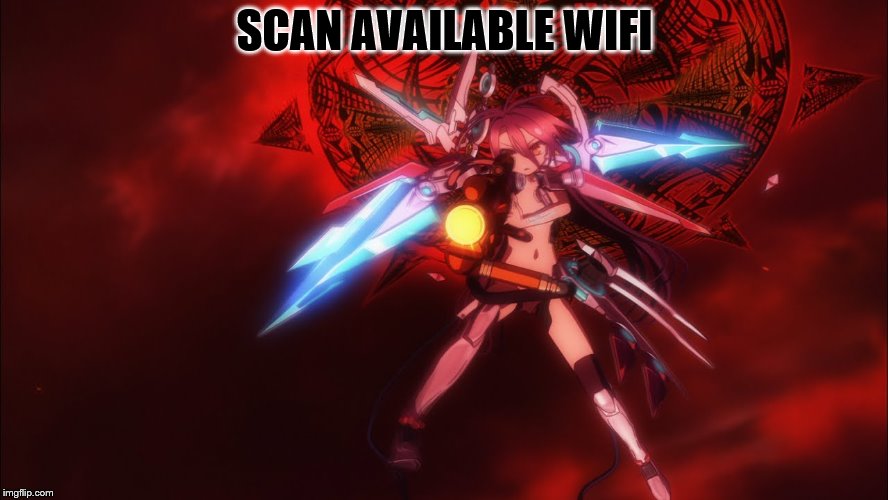
Code:
<uses-permission android:name="android.permission.ACCESS_WIFI_STATE"/>
<uses-permission android:name="android.permission.CHANGE_WIFI_STATE"/>
<uses-permission android:name="android.permission.ACCESS_FINE_LOCATION"/>
<uses-permission android:name="android.permission.ACCESS_COARSE_LOCATION"/>Code:
<LinearLayout xmlns:android="http://schemas.android.com/apk/res/android"
android:layout_width="match_parent"
android:layout_height="match_parent"
android:orientation="vertical"
android:layout_margin="16dp"
>
<Button
android:layout_width="match_parent"
android:layout_height="wrap_content"
android:layout_marginTop="20dp"
android:background="#009fff"
android:text="Scan wi-fi"
android:textColor="#fff"
android:textSize="22sp"
android:id="@+id/btnWifiScan"/>
<ListView
android:layout_width="match_parent"
android:layout_height="match_parent"
android:id="@+id/lstWifi"/>
</LinearLayout>Code:
package com.justforum.yotamarker.mywifi;
import android.content.Context;
import android.view.View;
import android.view.ViewGroup;
import android.widget.BaseAdapter;
import android.widget.TextView;
import java.util.List;
public class WifiAdapter extends BaseAdapter {
Context context;
List<String> ssid;
public WifiAdapter(Context context, List<String> ssid) {
this.context = context;
this.ssid = ssid;
}
@Override
public int getCount() {
return ssid.size();
}
@Override
public Object getItem(int position) {
return null;
}
@Override
public long getItemId(int position) {
return 0;
}
@Override
public View getView(int position, View convertView, ViewGroup parent) {
TextView txt = new TextView(context);
txt.setText(ssid.get(position));
txt.setTextSize(32);
return txt;
}
}
Code:
package com.justforum.yotamarker.mywifi;
import android.Manifest;
import android.app.AlertDialog;
import android.content.Context;
import android.content.DialogInterface;
import android.net.wifi.ScanResult;
import android.net.wifi.WifiManager;
import android.os.Build;
import android.os.VibrationEffect;
import android.os.Vibrator;
import android.support.v4.app.ActivityCompat;
import android.support.v7.app.AppCompatActivity;
import android.os.Bundle;
import android.view.View;
import android.widget.Button;
import android.widget.ListView;
import android.widget.Toast;
import java.util.ArrayList;
import java.util.List;
public class MainActivity extends AppCompatActivity {
Button btnWifi;
ListView lstView;
Context context;
final int ACCESS_FINE_LOCATION =1;
final int ACCESS_COARSE_LOCATION =1;
WifiManager wifi; //a manger for all our wifi requests
@Override
protected void onCreate(Bundle savedInstanceState) {
super.onCreate(savedInstanceState);
setContentView(R.layout.activity_main);
setPointer();
}
private void setPointer() {
this.context=this;
this.lstView=findViewById(R.id.lstWifi);
this.btnWifi=findViewById(R.id.btnWifiScan);
getWifiPermission();
btnWifi.setOnClickListener(new View.OnClickListener() {
@Override
public void onClick(View v) {
scanWifi();
}
});
}
private void getWifiPermission() {
if (ActivityCompat.shouldShowRequestPermissionRationale(this,
Manifest.permission.ACCESS_FINE_LOCATION)) {
new AlertDialog.Builder(this)
.setTitle("gps Permission needed to scan available wifi")
.setMessage("This permission is needed because the app needs to be able to scan wifi")
.setPositiveButton("ok", new DialogInterface.OnClickListener() {
@Override
public void onClick(DialogInterface dialog, int which) {
ActivityCompat.requestPermissions(MainActivity.this,
new String[]{Manifest.permission.ACCESS_FINE_LOCATION}, ACCESS_FINE_LOCATION);
}
})
.setNegativeButton("cancel", new DialogInterface.OnClickListener() {
@Override
public void onClick(DialogInterface dialog, int which) {
dialog.dismiss();
}
})
.create().show();
} else {
ActivityCompat.requestPermissions(this,
new String[]{Manifest.permission.ACCESS_FINE_LOCATION}, ACCESS_FINE_LOCATION);
}
}
private void scanWifi() {
//wifi example -> pointer to system service WIFI
wifi = (WifiManager)context.getSystemService(Context.WIFI_SERVICE);
if (wifi.isWifiEnabled())
{
getWifiList();
}
}
private void getWifiList() {
List<ScanResult> wifiList = wifi.getScanResults();
List<String> foundSSID = new ArrayList<>();
for (ScanResult item:wifiList)
{
foundSSID.add(item.SSID);
}
WifiAdapter myAdapter = new WifiAdapter(context,foundSSID);
lstView.setAdapter(myAdapter);
}
}
 android custom serviceThu Jul 26, 2018 2:22 am
android custom serviceThu Jul 26, 2018 2:22 am
Code:
<?xml version="1.0" encoding="utf-8"?>
<manifest xmlns:android="http://schemas.android.com/apk/res/android"
package="com.justforum.yotamarker.mycustomservice">
<application
android:allowBackup="true"
android:icon="@mipmap/ic_launcher"
android:label="@string/app_name"
android:roundIcon="@mipmap/ic_launcher_round"
android:supportsRtl="true"
android:theme="@style/AppTheme">
<activity android:name=".MainActivity">
<intent-filter>
<action android:name="android.intent.action.MAIN" />
<category android:name="android.intent.category.LAUNCHER" />
</intent-filter>
</activity>
<service android:name=".MyCustomService"/>
</application>
</manifest>Code:
<LinearLayout xmlns:android="http://schemas.android.com/apk/res/android"
android:layout_width="match_parent"
android:layout_height="match_parent"
android:orientation="vertical">
<Button
android:layout_width="match_parent"
android:layout_height="wrap_content"
android:background="#26ff00"
android:layout_marginTop="20dp"
android:id="@+id/btnStart"
android:text="Start Service"
android:textSize="32sp"/>
<Button
android:layout_width="match_parent"
android:layout_height="wrap_content"
android:background="#ff2036"
android:layout_marginTop="20dp"
android:id="@+id/btnStop"
android:text="Stop Service"
android:textSize="32sp"/>
<LinearLayout
android:layout_width="match_parent"
android:layout_height="match_parent"
android:orientation="vertical"
android:layout_margin="30dp"
android:id="@+id/lnrLoading"
android:visibility="invisible">
<TextView
android:layout_width="match_parent"
android:layout_height="match_parent"
android:layout_weight="1"
android:text="Loading some data"
android:textSize="64sp"
android:gravity="center"/>
<ProgressBar
android:layout_width="match_parent"
android:layout_height="match_parent"
android:layout_weight="1"/>
</LinearLayout>
</LinearLayout>Code:
package com.justforum.yotamarker.mycustomservice;
import android.app.Service;
import android.content.Intent;
import android.os.IBinder;
import android.support.annotation.Nullable;
import android.view.View;
public class MyCustomService extends Service {
@Nullable
@Override
public IBinder onBind(Intent intent) {
return null;
}
@Override
public int onStartCommand(Intent intent, int flags, int startId) {
MainActivity.lnrLoading.setVisibility(View.VISIBLE);
return super.onStartCommand(intent, flags, startId);
}
@Override
public void onDestroy() {
MainActivity.lnrLoading.setVisibility(View.INVISIBLE);
super.onDestroy();
}
}
Code:
package com.justforum.yotamarker.mycustomservice;
import android.app.ActivityManager;
import android.content.Context;
import android.content.Intent;
import android.support.v7.app.AppCompatActivity;
import android.os.Bundle;
import android.util.Log;
import android.view.View;
import android.widget.Button;
import android.widget.LinearLayout;
public class MainActivity extends AppCompatActivity {
private Button btnStart, btnStop;
public static LinearLayout lnrLoading;
Intent myService;
@Override
protected void onCreate(Bundle savedInstanceState) {
super.onCreate(savedInstanceState);
setContentView(R.layout.activity_main);
setPointer();
}
private void setPointer() {
myService = new Intent(this,MyCustomService.class);
btnStart=findViewById(R.id.btnStart);
btnStart.setOnClickListener(new View.OnClickListener() {
@Override
public void onClick(View v) {
if (!isMyServiceRunning(MyCustomService.class)) {
startService(myService);
}
}
});
btnStop=findViewById(R.id.btnStop);
btnStop.setOnClickListener(new View.OnClickListener() {
@Override
public void onClick(View v) {
if (isMyServiceRunning(MyCustomService.class)) {
stopService(myService);
}
}
});
lnrLoading=findViewById(R.id.lnrLoading);
}
private boolean isMyServiceRunning(Class<?> serviceClass)
{
//create activity manager to get all process that are running in the system
ActivityManager manger = (ActivityManager)getSystemService(Context.ACTIVITY_SERVICE);
//go on entire collection and check if there is a matching name to the serviceClass name
//that we gave in the args.
for (ActivityManager.RunningServiceInfo service:manger.getRunningServices(Integer.MAX_VALUE))
{
//if we found, return true
if (serviceClass.getName().equals(service.service.getClassName()))
{
Log.e("onStop", "onClick: start" );
return true;
}
}
//if we didn't found , return false as a default
return false;
}
}
Code:
private boolean isMyServiceRunning(Class<?> serviceClass)
{
//create activity manager to get all process that are running in the system
ActivityManager manger = (ActivityManager)getSystemService(Context.ACTIVITY_SERVICE);
//go on entire collection and check if there is a matching name to the serviceClass name
//that we gave in the args.
for (ActivityManager.RunningServiceInfo service:manger.getRunningServices(Integer.MAX_VALUE))
{
//if we found, return true
if (serviceClass.getName().equals(service.service.getClassName()))
{
Log.e("onStop", "onClick: start" );
return true;
}
}
//if we didn't found , return false as a default
return false;
}